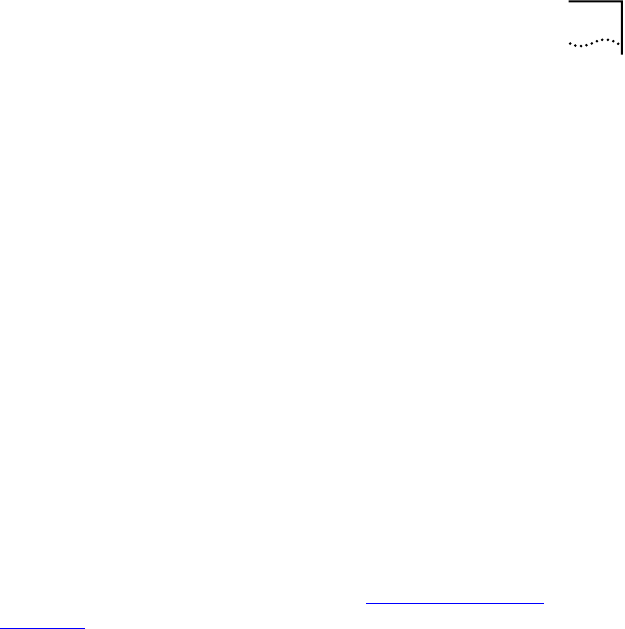
Telnet Connection Problems 131
■ The computer is in the IP network external to the Ethernet network
supported by the managed VCN AC. Perform this check:
■
Your service provider—to include your company’s Intranet
service—may be experiencing problems.
■ The computer is in the local Ethernet network supported by the
managed VCN AC. Perform this check:
■
The management computer is in the same IP network as the
management agent.
■
The management computer and the VCN AC have the same half
or full Ethernet duplex mode.
■
The management computer and the VCN AC have the same VLAN
ID.
Broken Session
A broken session can be caused by the following:
■ A physical connection in the path between the management
computer and the managed VCN AC was broken.
■ An LMA user closed the session; refer to Close Telnet Session,
page 102
.
■ Port 1 of the VCN AC was reset.
■ The management agent was reset.


















