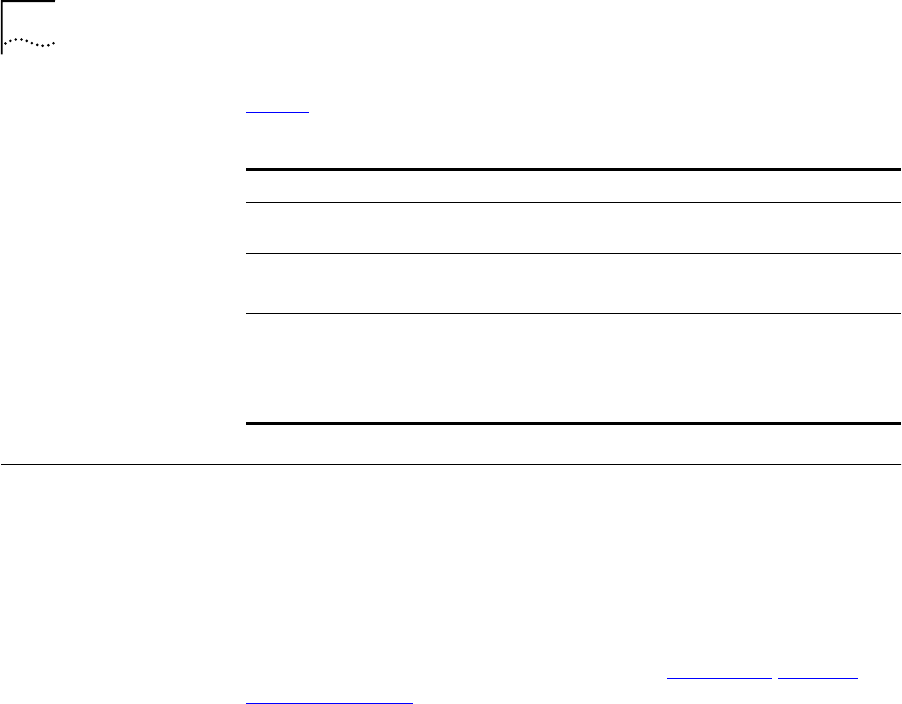
50 M
ANAGING
THE
VCN A
CCESS
C
ONCENTRATOR
Ta b le 8 describes the VCN AC front panel LEDs.
Using the
Management
Terminal for Local
and Central
Management
For service and maintenance through local or central management, you
need a terminal or computer used as a terminal emulator.
Management
Te r m in a l
Requirements
Use a PC equipped with a terminal application capable of 115,200 bps
serial communication with a VCN AC. Refer to Appendix C
Te r m in al
Emulation Settings.
Tabl e 8
VCN Access Concentrator Front Panel LEDs and Connectors
LED State Used to
LAN Green Indicate connection of the VCN AC to the Ethernet
Switch.
LINE OFF Indicate VCN AC is not connected to the line.
Flashing green Indicate data transmission over the VDSL line.
POWER OFF Indicate that the VCN AC is not powered.
Orange Indicate that the power-on self-test failed if the
LED remains orange for more than 30 seconds.
Green Indicate that the unit is functional.


















