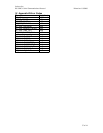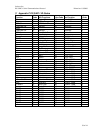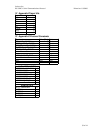Lexicon, Inc.
DC-2/MC-1 Serial Communications Protocol Printed on: 10/19/00
41 of 44
15.2 Getting System Wide Status and Setup:
In order for the HOST to save a complete DC-2/MC-1 system setup it must issue several commands to learn
the system configuration and then proceed to get all the data that must be saved for the complete system. A
complete system setup includes all system parameter definitions and values, all effect definitions and effect
parameter definitions, the DC-2/MC-1 custom name and all input names. Learning the system starts with
issuing the GET_UNIT_CONFIG command. This reports back the current s/w versions, and levels and
also informs the HOST of the total number of system parameters and total number of effects that are
resident in the DC-2/MC-1. The HOST can now step through each system parameter and request its system
parameter definition. The system parameter definition describes the parameter Id, Parameter Name, the
Max value (min value is 0 for all parameters), and the current value. Following the system parameters, the
HOST can also step through each effect and get its effect definition which includes the Effect Id, Effect
Name, and Number of Parameters. Now for each effect the HOST can step through each effect parameter
to get its definition, which includes the EffectId, Parameter Id, Max Value(min Value for all parameters is
0), and the current value. For completeness, the HOST must also get the user editable input names and the
DC-2/MC-1 custom name. The HOST can get the input names by issuing a GET_INPUT_NAME
command for each of the 8 inputs, and get the custom name by issuing the GET_CUSTOM_NAME
command.
15.3 Downloading the System Setup to the DC-2/MC-1:
In order to download a complete system setup to the DC-2/MC-1, the HOST must first check to see if the
definitions it wishes to download are current with the DC-2/MC-1 it is targeting. So the HOST should first
check the unit configuration, and verify the s/w levels and versions are compatible and the number of
system parameters and effects are correct. If they are not the HOST should not continue with the download,
and upload the current setup and make the necessary changes so that the download will be compatible with
the DC-2/MC-1. If the setup is compatible, the download should basically reverse the upload by sending
the DC-2/MC-1 SET_CUST_NAME, SET_INPUT_NAME, SET_EFFECT_NAME,
SET_EFFECT_PARAM_VALUES, and finally SET_SYS_PARAM_VALUES commands. For the input
names , effect names and effect parameter values commands the HOST should step through each of the
inputs and effects. When setting the effect that is current in the DC-2/MC-1 the DC-2/MC-1 will reload the
effect in order for all the changes to be initialized. The down load should be completed by the
SET_SYS_PARAM_VALUES command, because following this command the DC-2/MC-1 will reset in
order for all of the system parameter changes to be initialized. Because only the parameter values are
editable for both the effects and the system parameters, the HOST does not need to step through each
parameter to get each definition. It only needs to assemble all the values into the
SET_SYS_PARAM_VALUES and SET_EFFECT_PARAM_VALUES command packets, and download
all the parameter values as a bulk data packet.
15.4 Simple System Control & System Status:
The HOST can control the system via the IR commands thus making any direct IR code a direct command.
Because of some limitations in the IR codes the HOST also has direct control over the system volume,
balance, fader, effect selection, zone 2 volume, balance and input selection through dedicated commands.