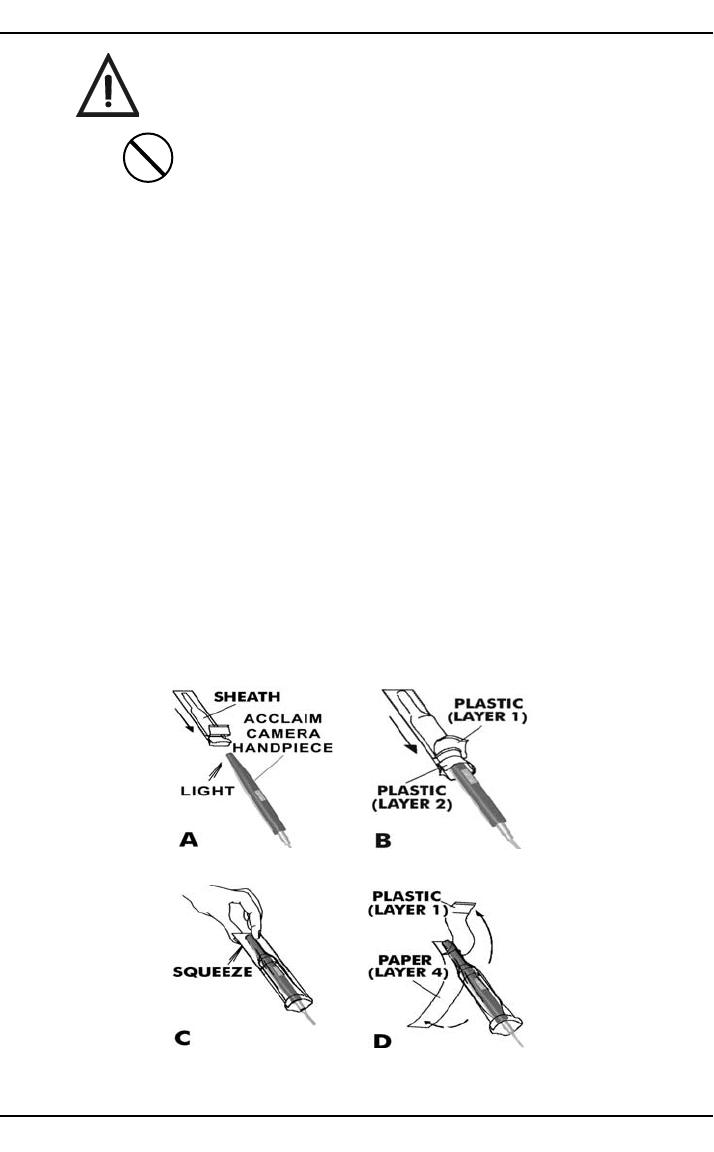
12
1. Remove the Camera Handpiece from the holder.
2. Insert the Camera Handpiece tip between the second and third layers
(between the outer paper and plastic layers) with the camera/light facing
towards the paper layer. See A.
3. Push the Camera Handpiece completely in until the tip is fully inserted into
the narrow tip of the sheath. See B.
4. Gently squeeze the illuminated tip of the Camera Handpiece between the
thumb and index finger to ensure that the optically clear area of the sheath
is flat against the lens tip. See C.
5. Peel away and discard the top plastic layer and the bottom paper layer.
See D.
NOTE: For optimum image clarity, the optically clear section of the sheath must be
aligned with the camera lens by facing the camera/light source section of the
handpiece down toward the paper layer.
Disposable Sheath Installation - Install a new infection control sheath
on the Camera Handpiece for each patient as follows
:
INFECTION CONTROL SHEATH
The Acclaim System should be used with an infection control sheath
covering the handpiece. Make sure to use a new disposable infection
control sheath for each patient.
2
The infection control sheath must be used for only one
patient and disposed of properly in accordance with
local code.


















