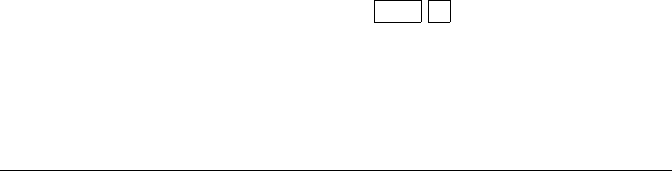
Reading Hold
The reading hold feature allows you to capture and hold a stable
reading on the front-panel display. This is especially useful in situations
where you want to take a reading, remove the test probes, and have the
reading remain on the display. When a stable reading is detected, the
multimeter emits a beep (if the front-panel beeper is enabled) and holds
the reading on the display. See also “Beeper Control,” on page 88.
The reading hold feature is available only from the front panel. If you go
to remote when reading hold is enabled, the multimeter ignores it; when
you return to local (front panel), reading hold is enabled again.
• Reading hold has an adjustable sensitivity band (adjustable only from
the front panel) to allow you to select which readings are considered
stable enough to be displayed. The band is expressed as a percent of
reading, on the selected range. The multimeter will capture and display
a new value only after three consecutive readings are within the band.
Select one of these values: 0.01%, 0.10% (default), 1.00%, or 10.00%
of reading. For example, assume that the 1.00% band is selected and
a 5 volt signal is applied to the multimeter. If three consecutive
readings are between 4.975 volts and 5.025 volts, the display will show
a new reading.
• The sensitivity band is stored in volatile memory; the multimeter sets
the band to 0.10% when power has been off or after an interface reset.
• If the multimeter is in autorange when you enable reading hold,
it will autorange to the correct range. If the multimeter is in the
manual range mode, the same fixed range will be used for reading hold.
• When reading hold is enabled, the input resistance is automatically
set to 10 M
Ω (AUTO OFF) for all dc voltage ranges. This helps to
minimize noise pickup when the test leads are open-circuit.
• For certain applications, it may be useful to use reading hold with
reading memory. See also “Reading Memory,” on page 84.
• Front-Panel Operation: After enabling reading hold, you can select a
different sensitivity band by pressing
Shift > (Menu Recall).
1: READ HOLD (TRIG MENU)
See also “To Use Reading Hold,” on page 43.
Chapter 3 Features and Functions
Triggering
82


















