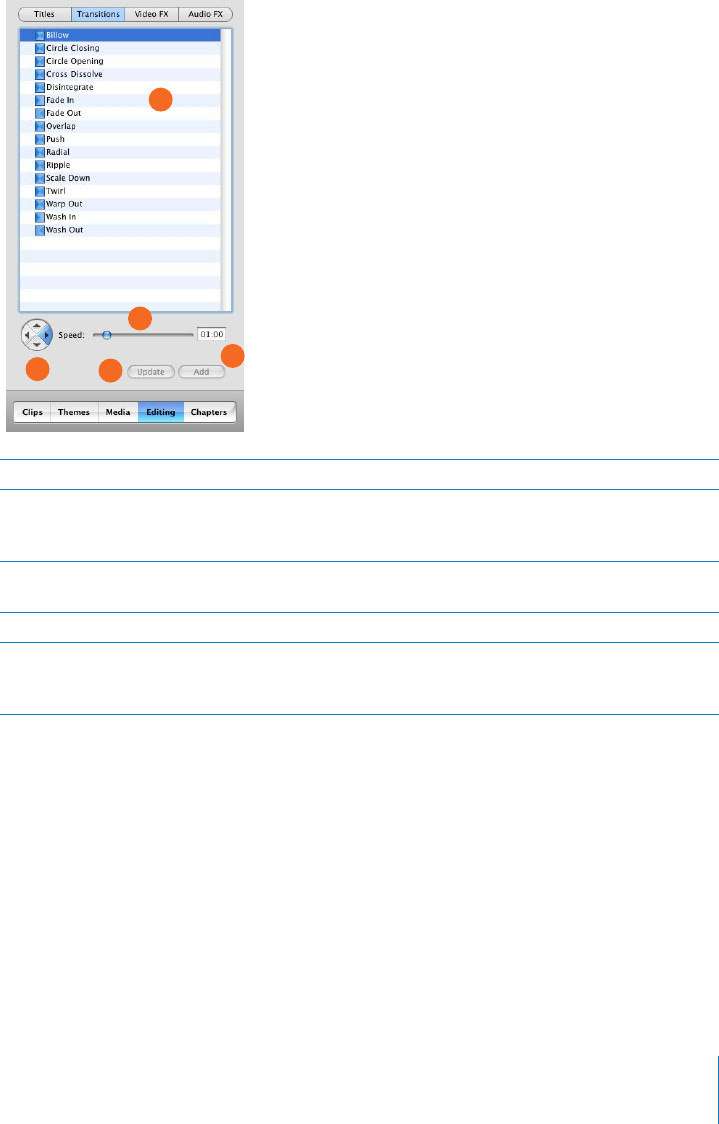
Chapter 3 iMovie HD at a Glance 43
Transitions
You can add transitions to smoothly change scenes in your movie. To see transition
settings, click Transitions at the top of the Editing pane.
A Transitions list: Select a transition style in this list.
B Arrow buttons: For some transitions, you can click an arrow button to set the direction you
want the transition to move. For example, a transition might “push” a scene from right to left
or left to right.
C Speed slider: Move the slider to set the speed of the transition. You can also type a duration in
the text box next to the slider.
D Update button: Click to apply changes to a transition already in a movie.
E Add button: Click to apply the transition to a selected clip in your movie. You can also select
and change multiple transitions all at once, and drag the transition from this list to where you
want it to appear in the clip viewer.
D
B
A
C
E


















