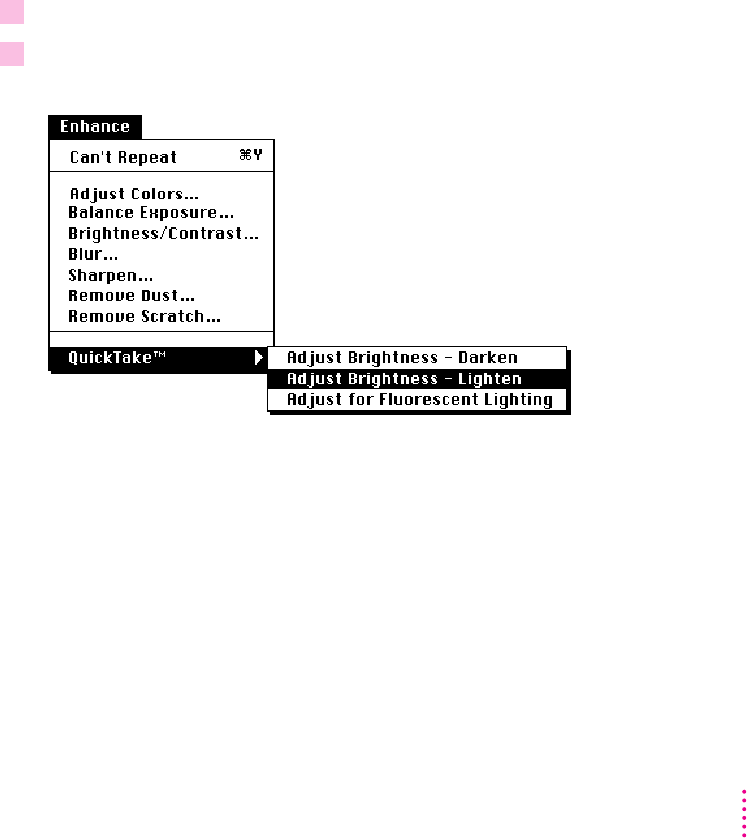
Opening and editing images on the Macintosh
Once you have transferred your images from the QuickTake camera to your
Macintosh, you can use the PhotoFlash program to open and edit your
images. Refer to the PhotoFlash Getting Started manual to learn how to use
PhotoFlash to look at and edit images. The following two sections describe
some additional features not documented in the PhotoFlash manuals.
Adjusting the brightness of an image
If you take an image that seems too light or too dark, you can adjust its
brightness using QuickTake. Note that this procedure only works with 24 bit
color (16 million colors) images.
1 Open the image you want to work with.
2 From the Enhance menu, choose QuickTake. In the submenu that appears, choose either
Adjust Brightness-Lighten or Adjust Brightness-Darken.
The image is lightened or darkened accordingly. If you’re not happy with
the result, choose Undo from the Edit menu. You can apply the Lighten
and Darken commands several times until the image has the appearance
you want.
37
Using the Camera With Your Macintosh


















