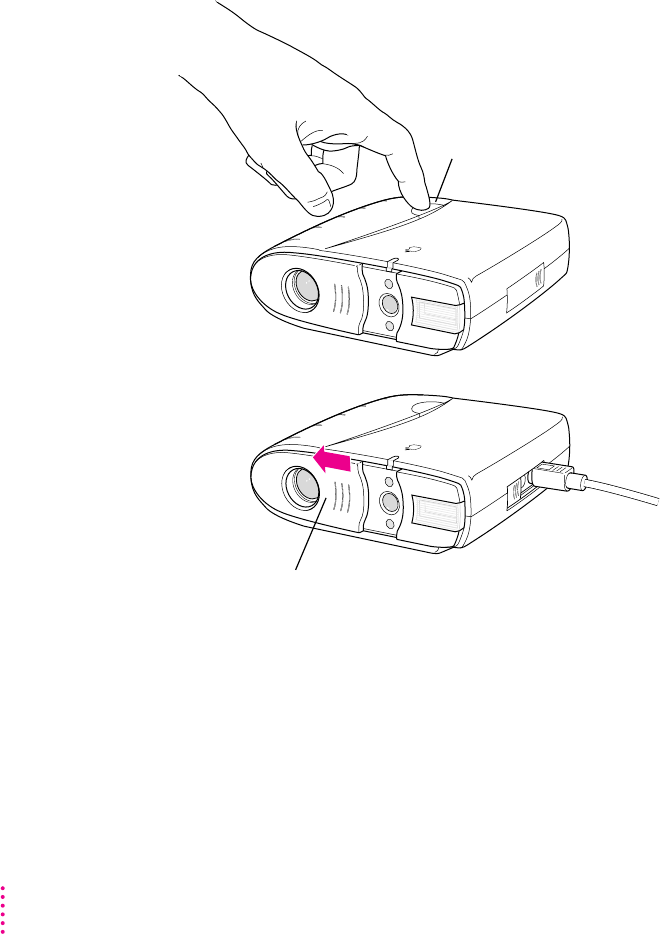
Waking the camera
To conserve battery power, the camera goes to sleep after 60 seconds
of inactivity (or after 5 minutes of inactivity when connected to your
Macintosh). To wake it, you can press and release the shutter, or close
and reopen the sliding lens cover.
If the camera is connected to your Macintosh, you must close and reopen
the lens cover to wake it. Pressing the shutter won’t work.
To wake the camera, press
and release the shutter.
Or close and reopen the lens cover.
18
Chapter 2


















