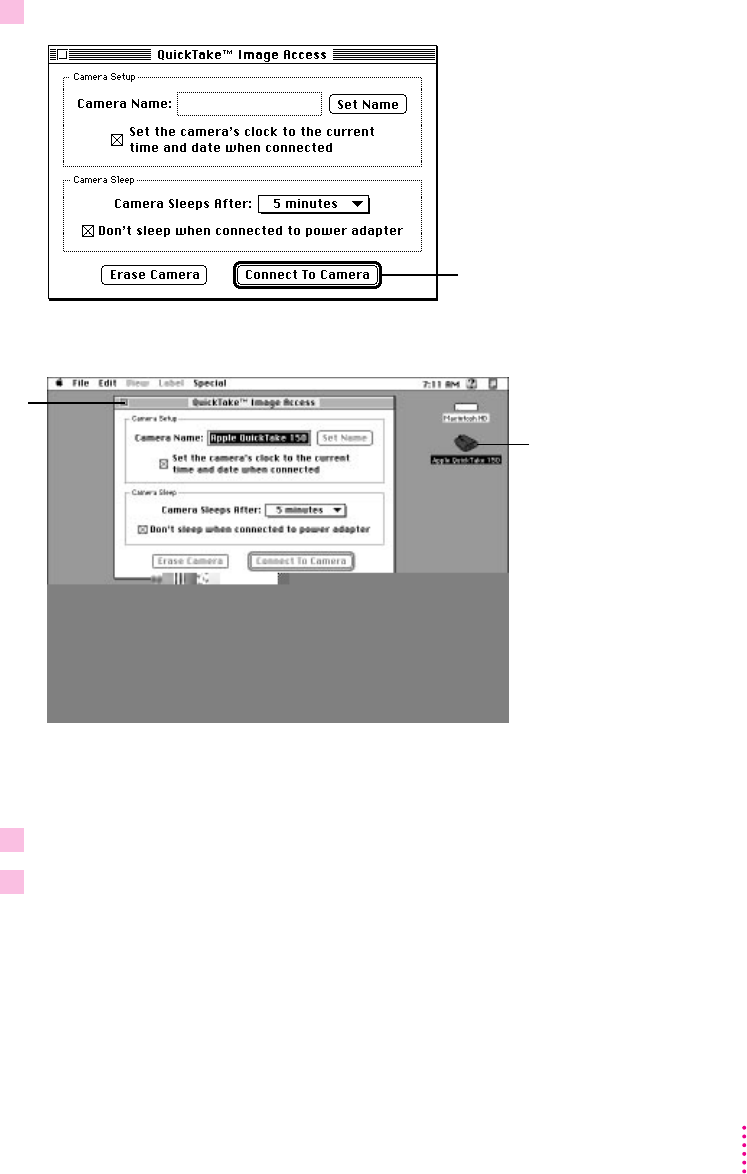
4 In the box that appears, click Connect To Camera.
The camera icon appears on your desktop.
You can also use the control panel to rename the camera, set the camera’s
clock, control the camera’s sleep time, and erase the images on the camera.
5 To close the control panel, click its close box.
6 To remove the camera from your desktop, drag the icon to the Trash.
If you like, you can create an alias for QuickTake Image Access and put it in a
more convenient place. See the documentation that came with your
Macintosh for instructions on creating aliases.
27
Using the Camera With Your Macintosh
The camera
icon appears
on your
desktop when
you use
QuickTake
Image Access.
Click the close box to
close the QuickTake
Image Access
control panel.
Click here to connect your Macintosh
to the QuickTake camera.


















