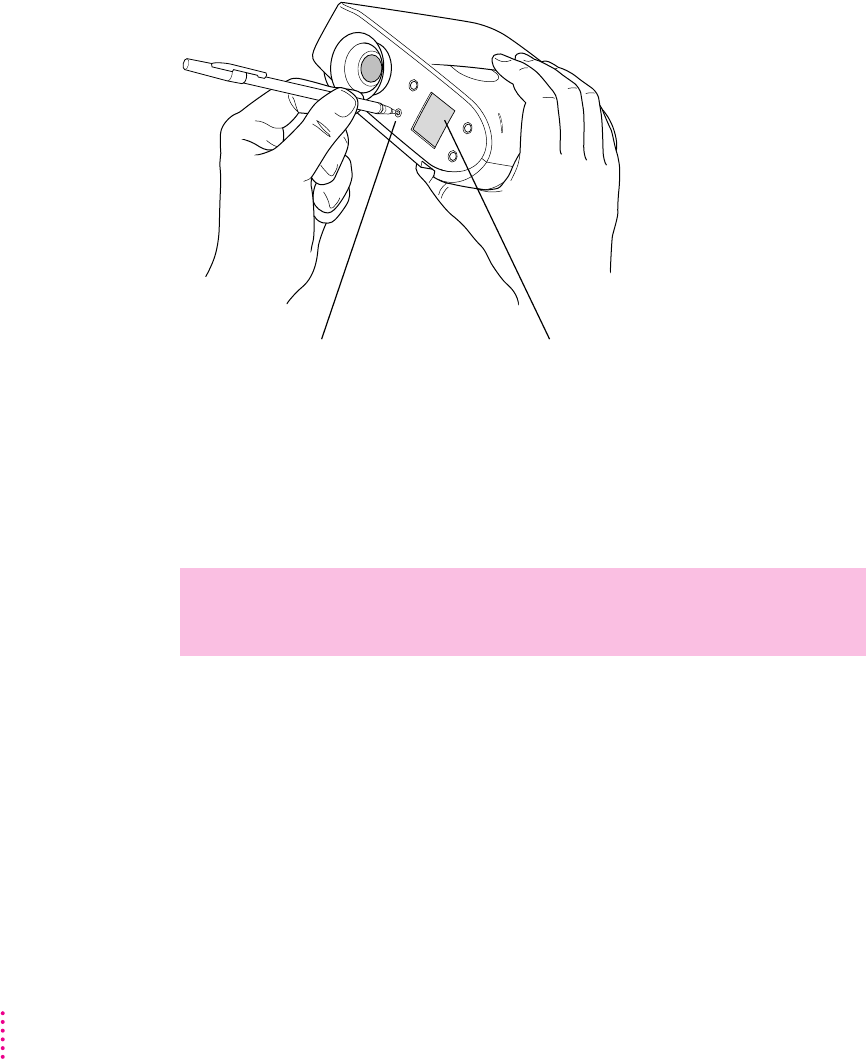
Erasing images from the camera
After you transfer your images to your Macintosh, you should erase them
from the camera to make room for new images.
If the camera is connected to your Macintosh, there’s another way to erase
images. You can open the PhotoFlash program and choose Camera Controls
from QuickTake Scripts under the Script menu. Then click the Erase All
button on the Macintosh screen.
WARNING
This erases all of the images in the camera. You cannot erase
a few and leave the rest in the camera.
To erase all the images in the camera,
lightly
press the Erase All button.
(Use any small, pointed object.)
As the images are erased, the Trash icon in the
control panel display blinks. In a few seconds,
the display shows 0 (zero) images captured.
40
Chapter 3


















