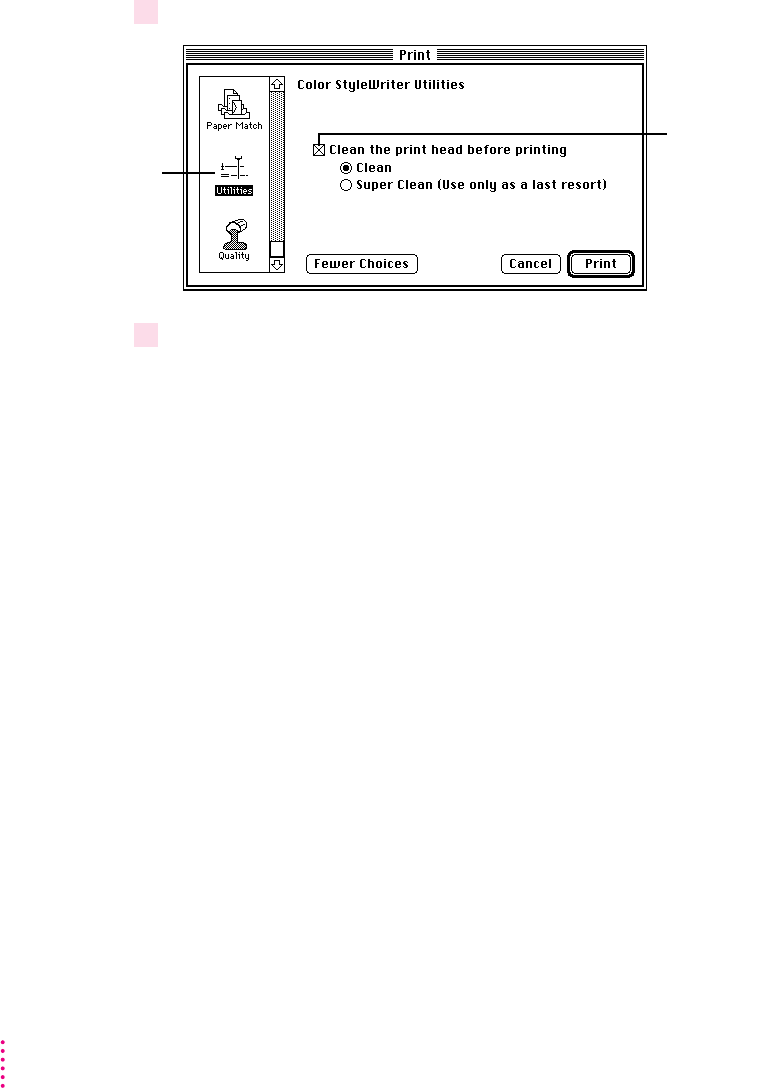
Cleaning the print head
To cl e a n the print head, follow these steps:
1When you are about to print a document, click Utilities in the expanded Print dialog box.
2When you are satisfied with the settings, click Print.
If necessary, the printer turns itself on and, after a few moments, begins
printing your document. Don’t open the printer cover while the document is
printing. (This can waste ink and cause a paper jam.)
Note: After the printer cleans the print head and prints your document, the
cleaning option is automatically turned off. You don’t have to turn it off before
printing again.
A printing shortcut
If you have one or more printer icons on your desktop, you can print a
document by dragging its icon to the printer.
For instructions on creating a desktop printer, see “Telling Your Computer to
Use the Color StyleWriter 2500 with QuickDraw GX” at the beginning of
this appendix.
122
Appendix E
First, to see the
utilities, click this icon.
(If you don’t see the
icon, use the scroll bar
and arrows to find it.)
Second, click to
place an X here.


















