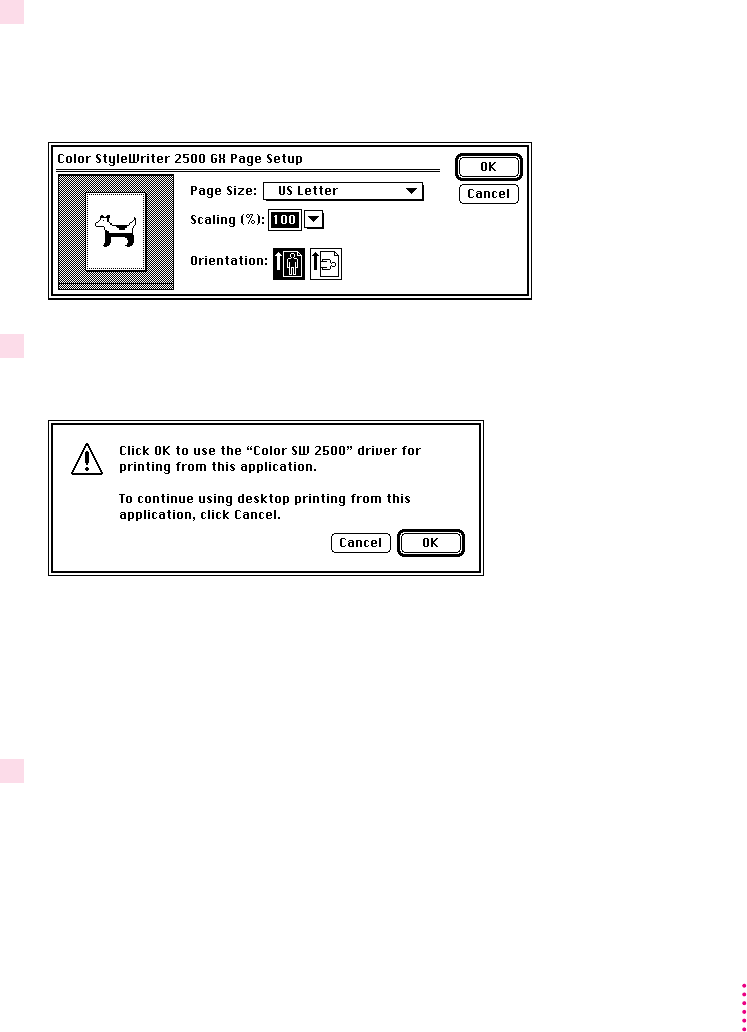
If you choose not to use QuickDraw GX printing
If you’re unhappy with the quality of color printing on your Color StyleWriter
2500, try turning off the QuickDraw GX printing software and using the
regular QuickDraw printing software. You can decide which you prefer.
1 Open a program that’s not GX-savvy.
If you’re not sure whether the program is GX-savvy, choose Page Setup from
the File menu. If the dialog box that appears looks like the one below, the
program is not able to take full advantage of QuickDraw GX.
2Choose Turn Desktop Printing Off from the Apple (
K
) menu.
A message appears:
Note: If the message doesn’t mention the Color SW 2500 driver, someone
may have removed it from your Macintosh. Use the Custom Install option in
the Installer to install the driver. (See “Using the Custom Installer to Solve
Installation Problems” in the section “Installation Is Unsuccessful” in
Chapter 5.)
3Click OK.
Now your Color StyleWriter 2500 will use the regular QuickDraw printing
software. If you want to go back to using the QuickDraw GX printing
software, repeat this process, but in step 2 choose Turn Desktop Printing On.
123
Printing With QuickDraw GX
The GX-savvy version of
the Page Setup dialog box
contains additional
features.


















