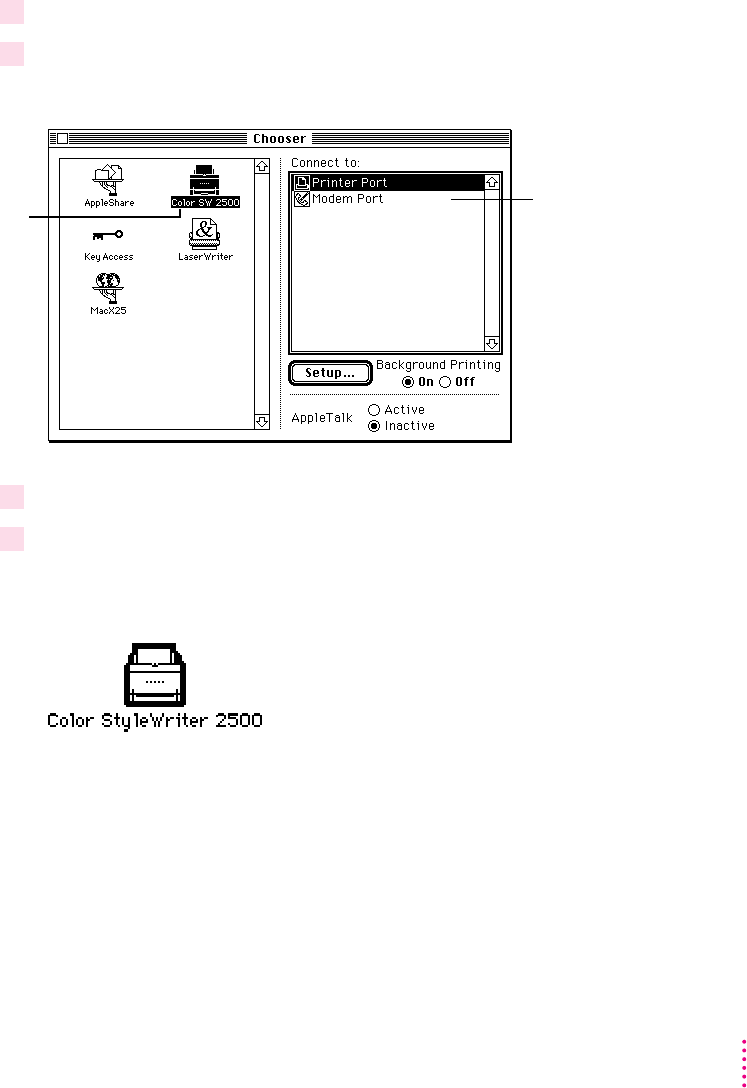
Telling your computer to use the Color StyleWriter 2500
Before using your printer, you must select it in the Chooser.
1Select Chooser from the Apple (
K
) menu.
2 In the Chooser dialog box, click the appropriate items to select them.
On most Macintosh computers, the Chooser looks like this:
3Close the Chooser by clicking the close box in its upper-left corner.
4Notice the new desktop printer icon for the Color StyleWriter 2500.
After you close the Chooser, a desktop printer icon for the Color StyleWriter
2500 appears on the desktop.
This icon cannot be moved off the desktop (unless you throw it away);
however, you can place it anywhere on the desktop that you like.
17
Setting Up Your Printer
Then click one of these
items to indicate which port
you connected the printer to:
the printer port (
[
) or the
modem port (
W
).
If no port is available
and your computer is a
PowerBook, see “Special
Information for PowerBook
Owners,” later in this chapter.
First, click this icon.
(If you don’t see the
icon, use the scroll
bar and arrows
to find it.)
If your computer is
connected to a
network, the Chooser
may look different,
but you can still follow
these steps.


















