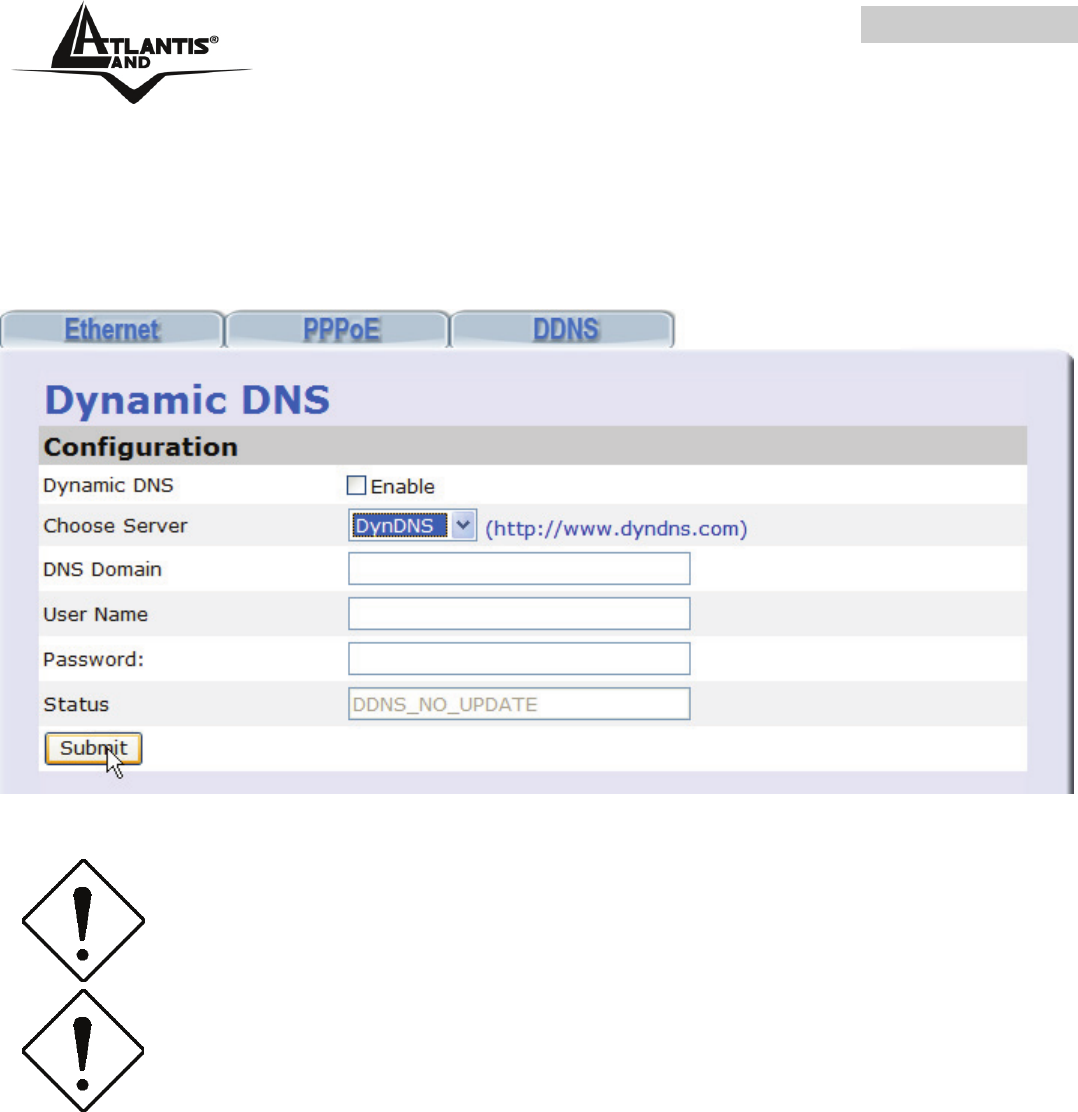
NetCamera NV
DDNS
Click the DDNS tab to access the DDNS settings screen:
Here you can configure all DDNS connection settings.
Go to www.dyndns.org to register a domain name and obtain a username and
password. Enter this domain name, username, and password in the DDNS settings
screen.
Click the Submit button to save your settings.
When the IP address of the camera changes, it will update its new
address to DDNS automatically and the camera can be contacted
using a domain name instead of an IP address. DNS status is
displayed under Status.
Dynamic DNS client can works correctly only if PPPoE is activated.


















