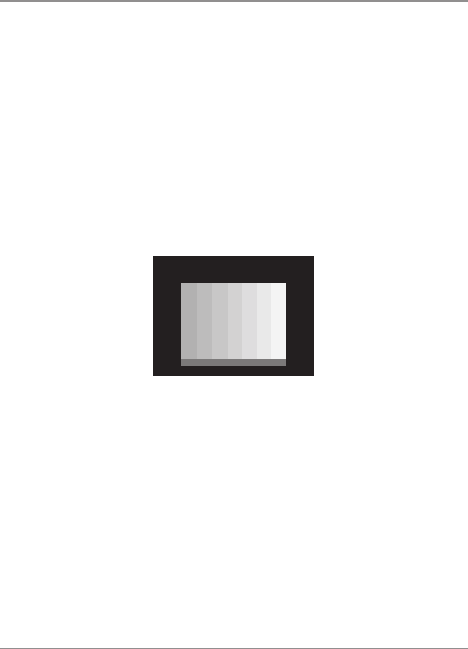
724-746-5500 | blackbox.com
Page 20
CCTV Tester
SELECT OPTIONS: Use the following keys to control the options:
• SET selects the tester’s video signal: Color bar, Blue, Red, Pink, Green, Cyan,
Yellow, and White.
• TELE switches the tester’s video signal to the monitor (connected to the VIDEO
OUT jack).
• WIDE switches the video signal so it loops from the VIDEO IN jack to the VIDEO
OUT jack. In this mode, a picture will only appear on the monitor if a camera is
connected to the VIDEO IN jack.
RETURN TO MAIN MENU: Hold the Main Menu key to turn OFF the video genera-
tor and return to the Main Menu.
Figure 3-7. Video generator (press SET to select and TELE to output).
3.4.5 Selection 5: RS-485 Data Test: Analyze data from an RS-485 device (key-
board).
CONNECTION. Connect the device to the tester using the +R -R sockets (use
terminal block/alligator adapter).


















