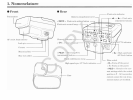3.
Readying the
550EX
(Slave Setting)
(4)
Channel Setting
(1)
Slave settingIPower on
(2)
Channel setting
RATIO
:*El
To prevent wireless signals from
being transmitted to unrelated
Speedlite
55OEX
units in the
vicinity, you can set a channel dif
-
ferent from the one used by the
unrelated Speedlite
550EX
units.
One of four channels can be set.
The
ST-E2 (master) and slave
Speedlite(s) must be set to the
same channel No.
Press the
<
CH.
>
button and
select the desired channel.
Each time the button is pressed the
channel indicator changes in the fol
-
lowing loop:
1
+
2
-.
3
-.
4
-
1
The ST-E2 and Speedlite 550EX
Set the wireless selector to
1
<
SLAVE
>.
HereinaRer, a
Speedlite
550EX
set to this
mode will be called a
"
slave.
"
The zoom setting is set automat
-
ically to
(a
c7'lmm.
This can be
overridden manually.
2
Set the slave's main switch to
<I
>
or
<
SE
>
to turn it on.
When the Speedlite is ready to
fire,
the AF
-
assist beam emitter
blinks conli~>uously
at
1
Hz.
Each time you press the
<
SEL/SET
>
button, the blink
-
ing display changes in the fol
-
lowing loop:
+m+-----
,
--
lights
-
2
While
is
blinking, press
the
<
+
z
or
<
-
>
butlon to
select the same
channel
No.
as
the
ST-E2's.
0
If the 550EX's channel No. is
different from the
ST-E2's
channel No., wireless trans
-
mission will not work.
must
be set to the same channel No
COPY