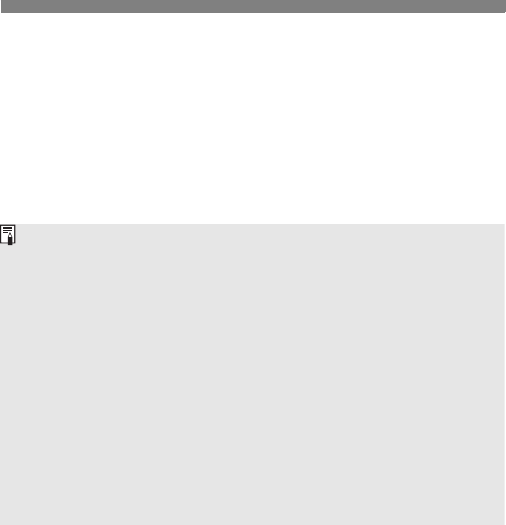
26
Use the mini stand (tripod socket provided) to prop up the slave unit.
Use the bounce feature to swing the slave unit’s flash body so that
the wireless sensor faces the master unit.
Indoors, the wireless signal may also bounce off the wall so there is
more leeway in positioning the slave unit(s).
After positioning the slave unit(s), be sure to test the wireless
operation before shooting.
Do not place any obstacles between the master unit and slave
unit(s). Obstacles can block the transmission of wireless signals.
Even with multiple slave units, all of them will be controlled in the same
way via wireless.
The Speedlite’s zoom setting will be set automatically to 24mm. It is
possible to change the master unit’s zoom setting. However, note that
the master unit transmits wireless signals to the slave unit(s) with the
preflash. Therefore, the flash coverage must cover the slave unit’s
position. If you change the master unit’s zoom setting, be sure to test the
wireless operation before shooting.
If the slave unit enters auto power off, it can be turned on again by
pressing the master unit’s test firing button.
If the 430EX is set as a slave unit and remains in auto power off mode for
more than 8 hours, it will not turn on even if you try to fire a test flash with
the master unit. In this case, press the slave unit’s test firing button to
turn it on.
A test flash cannot be fired while the camera’s operation timer 4 or 0
is active.
A52_E.book Page 26 Friday, June 10, 2005 4:40 PM


















