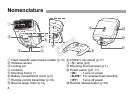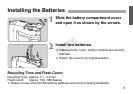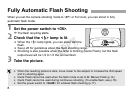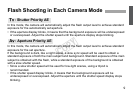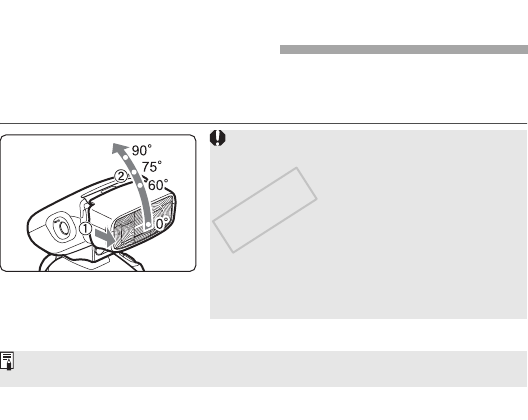
12
By pointing the flash head toward a wall or ceiling, the flash will bounce off the surface
before illuminating the subject. This can soften shadows behind the subject for more natural-
looking shots.
Bounce Flash Shooting
When the resulting picture is dark, set a smaller F
number (open the aperture) or increase the ISO
speed and try shooting again. The resulting
picture may also be dark if the wall or ceiling is too
far away.
The wall or ceiling should be plain white or nearly
white for high reflectance. If the bounce surface is
colored, this may produce a color cast in the
resulting picture.
After shooting with bounce flash, be sure to
return the flash head to the forward-facing
position and push the flash head back into its
original position.
Pull the flash head forward and
then tilt it upward to determine
the flash head angle.
Determine the best angle for bounce flash by taking test shots and checking the resulting
pictures on the camera LCD monitor.
COPY