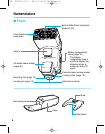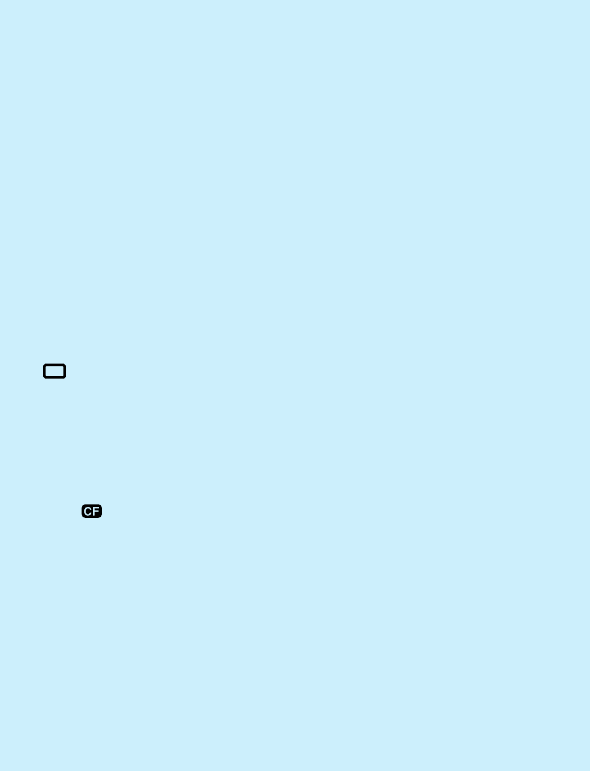
Conventions Used in this Booklet
The Instructions are divided into separate sections for Type-A and Type-B
cameras. If you have a Type-A camera, see pages 10 to 76 and 112 to
125. If you have a Type-B camera, see pages 10 to 22 and 77 to 125.
● The Speedlite operation procedures assume that the Speedlite 550EX
has been turned on with its main switch. Before proceeding, turn on
the main switch.
● The camera and Speedlite’s buttons and dials and their settings are
indicated by icons in the Instructions. The name of each button and
dial can be found in “Nomenclature” on page 6. Icons for camera
modes are also used. They are as follows:
: Full Auto
P
: Program AE
Av
: Aperture-priority AE
Tv
: Shutter speed-priority AE
M
: Manual
● The icon indicates a simple explanation of a relevant Custom
Function. For details, see “Custom Functions” on page 112. The
Custom Function explanations assume that the default Custom
Function settings are in effect.
3
01. F073-E (3~) 02.4.1 2:07 PM Page 3