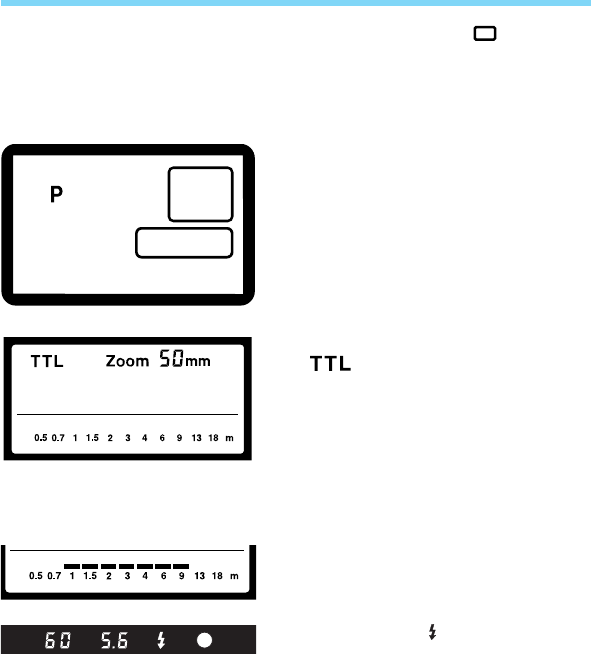
1. Using Flash in Full Auto Mode
Set the camera’s picture-taking mode to
P
(Program AE) or (Full Auto).
Flash photography will then be as easy as normal AE photography. The
camera sets the aperture and shutter speed automatically to suit a wide
variety of lighting conditions including outdoor fill flash. The E-TTL autoflash
system sets the flash exposure automatically.
Set the camera’s picture-taking mode
to
P
.
Set the 550EX’s flash mode to
.
Focus the subject.
• The shutter speed and aperture will be
displayed in the viewfinder.
• The shutter speed will be set automatically at
1/60 sec. or faster (up to the top sync
speed). The aperture is also set at the same
time.
78
1
2
3
4
5
Check that the subject is within the
flash range displayed on the 550EX’s
LCD panel.
Check that the icon is displayed in
the viewfinder, then take the picture.
06. F073-E (77~) 02.4.1 2:26 PM Page 78


















