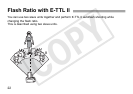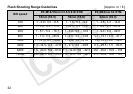29
• Check that the slave unit is ready.
• Move the slave unit closer to this flash.
• Point the sensor of the slave unit toward this flash.
• The Speedlite’s auto power off has activated. Press and hold the Speedlite’s power button
for at least 1 second.
• If there was a highly reflective object (glass window, etc.) in the picture, use FE lock.
• If the subject looks very dark or very bright, set flash exposure compensation.
The slave unit flash does not fire.
The power turns off by itself.
The picture is underexposed or overexposed.
C OPY