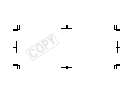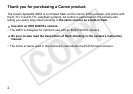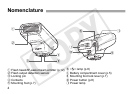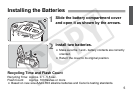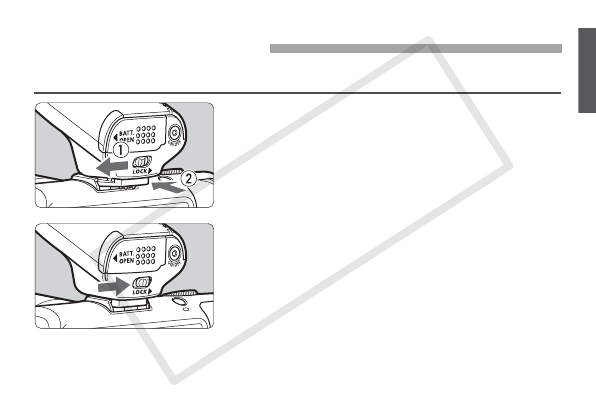
7
Be sure to turn off the Speedlite before attaching or detaching it.
1
Slide the lock lever to the left and
attach the Speedlite to the camera.
Slip the Speedlite’s mounting foot firmly all the way
into the camera’s hot shoe.
2
Secure the Speedlite.
Slide the lock lever to the right.
To remove the Speedlite, slide the lock lever to the
left and detach it from the camera.
Attaching the Flash
C OPY