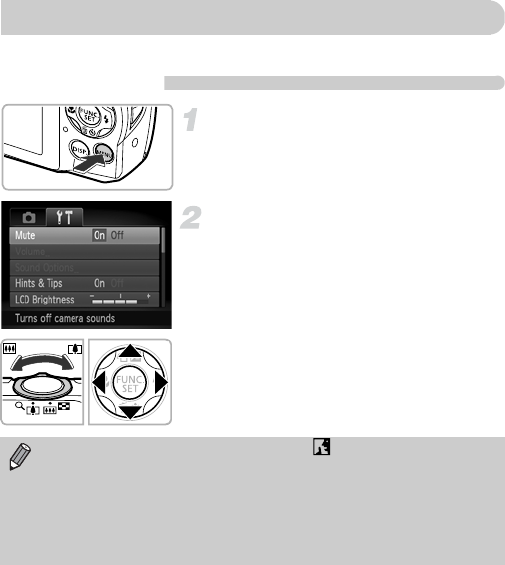
50
You can silence or adjust the volume of camera sounds.
Muting Sounds
Display the menu.
z Press the n button.
Choose [Mute].
z Move the zoom lever to choose the 3 tab.
z Press the op buttons to choose [Mute],
then press the qr buttons to choose [On].
z Press the n button to restore the
normal screen.
Changing the Sound Settings
• You cannot change the sound settings in .
• You can also mute camera sounds by holding down the l button and
turning on the power.
• If you mute camera sounds, the sound will also be muted when playing
back movies (p. 32). If you press the o button while playing back a
movie, the sound will play back, and you can adjust the volume with the
op buttons.


















