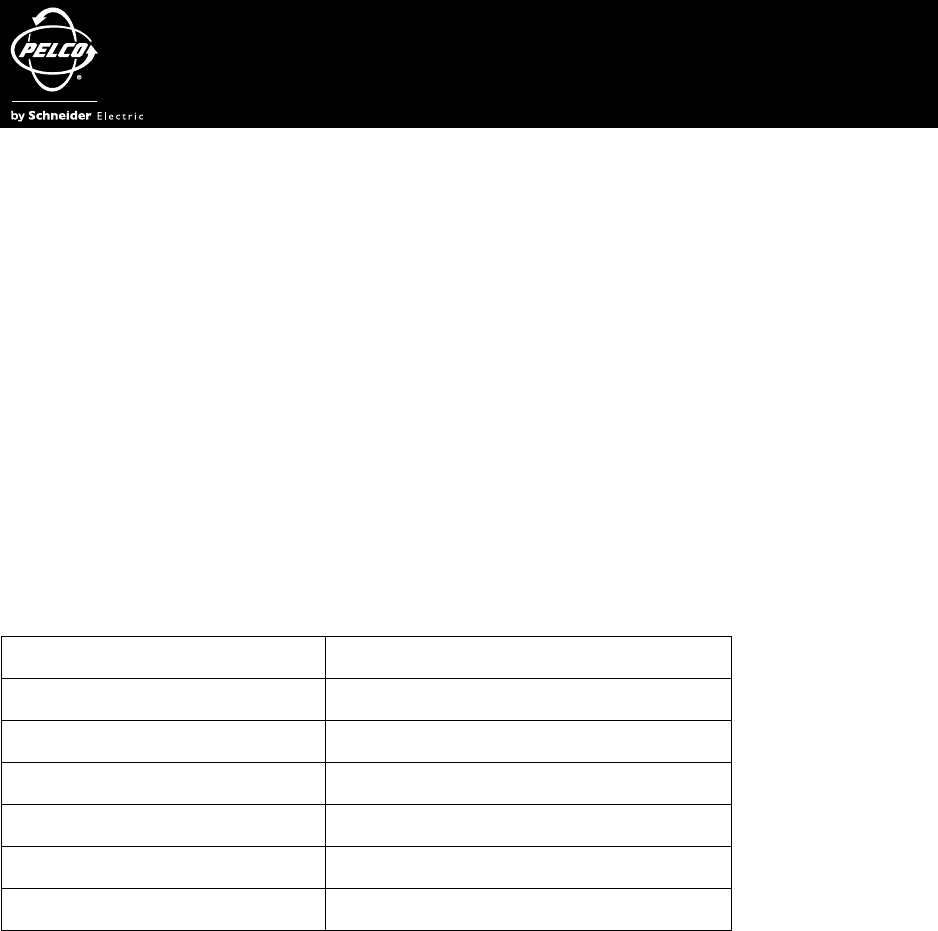
C1004RN (1/09) Page 1 of 2
Canon IP Cameras Supported on Digital Sentry
Integral Digital Sentry
®
digital video management systems (DVMS) support certain
Canon
®
IP camera models. The camera models listed in this document can be used
with Digital Sentry IP camera driver 6.8.0.126 and later. Refer to each camera’s table for
information about the hardware and software features validated for use on a Digital
Sentry system. Any general limitations or special instructions are listed at the beginning
of the document, and any model-specific information is listed after each table. For
information about the general usage of each camera, refer to the camera manufacturer’s
documentation.
To obtain the latest IP camera driver or documentation for use with Digital Sentry, refer
to the Pelco Web site at
www.pelco.com
.
Canon VB-C50iR
NOTES:
• To view live video on the camera’s Web page, you must install Java
™
. Visit the Java
Web site at http://www.java.com, click the Free Java Download, and run the installer.
(Do not select the installation of the Google
™
toolbar.) When the installation is
complete, refresh the live view on the Web page.
• Quality settings in DSAdmin do not work with this camera.
• Presets, iris, and focus functionality will be supported by Digital Sentry in a future
release.
Firmware 1.2 Revision 68
Supported Resolutions 640 x 480, 320 x 240, 160 x 120
Frames per Second (FPS) 1 to 30
Number of Quality Settings Not applicable
Supported Codec MJPEG
Supported Motion Detection Integral
Pan/Tilt/Zoom (PTZ) Yes (refer to NOTES)
Release Notes




