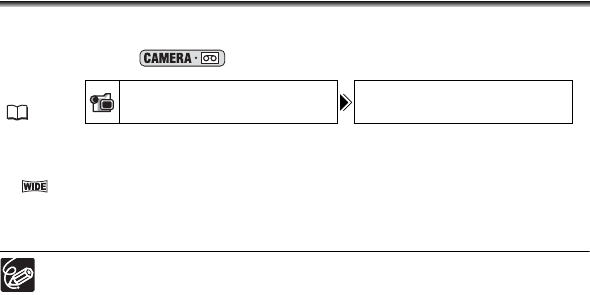
72
Widescreen TV Recording (16:9)
The camcorder uses the full width of the CCD providing high-resolution 16:9 recording.
Available only in the mode.
Press the MENU button and select [CAMERA SETUP]. Select
[WIDESCREEN], set it to [ON] and press the MENU button.
• “ ” appears.
• The LCD screen switches to the “letterbox” display. The picture on the viewfinder
appears horizontally squeezed.
When you turn off the image stabilizer, you will get a larger horizontal angle of
view.
When playing back a widescreen recording on a TV, switch the TV to
widescreen mode (refer to the instruction manual of your TV). If you play back a
widescreen recording on a normal TV, the image appears horizontally
squeezed. TVs with S1 terminal or Video ID-1 system switch automatically to
widescreen mode.
MENU
(63)
CAMERA SETUP WIDESCREEN
OFF


















