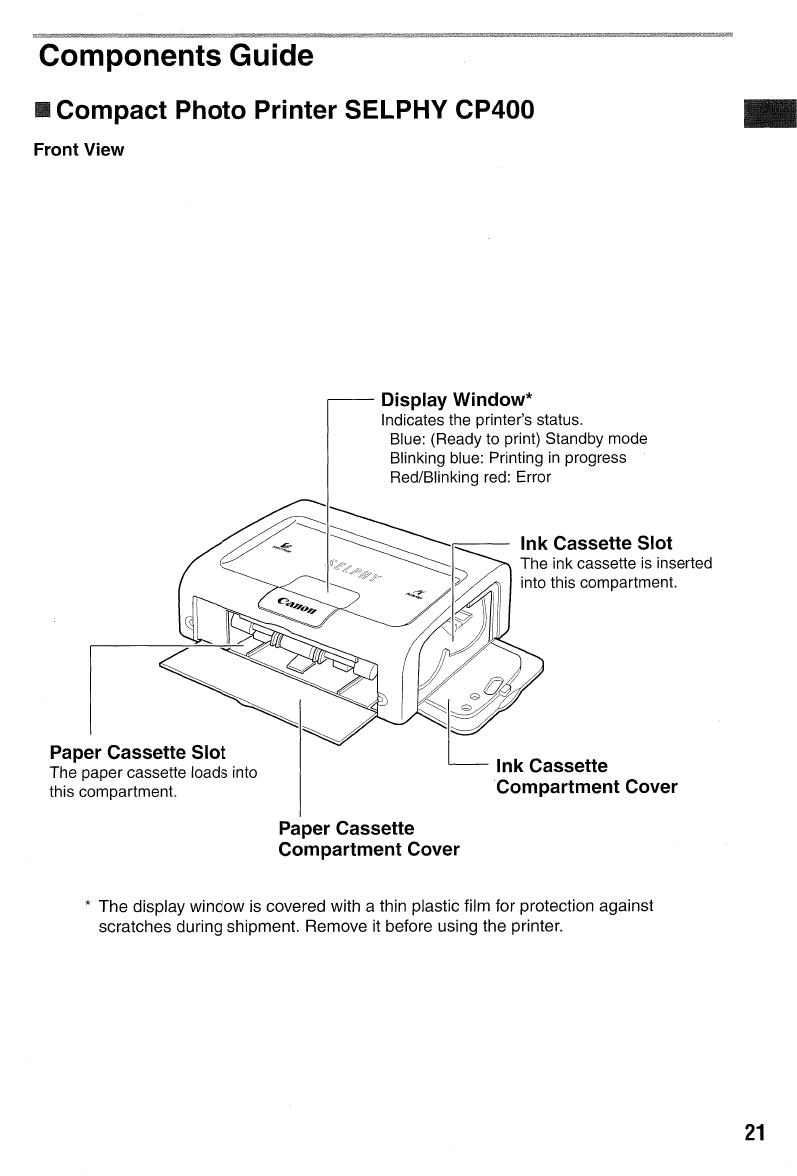
Components Guide
II
Compact Photo Printer SELPHY CP400
Front View
Display Window*
Indicates the printer's status.
Blue: (Ready
to
print) Standby mode
Blinking blue: Printing
in
progress
Red/Blinking red: Error
Paper Cassette Slot
The paper cassette loads into
this compartment.
Ink Cassette Slot
The ink cassette
is
inserted
into this compartment.
~~a
Ink Cassette
'Compartment Cover
Paper Cassette
Compartment Cover
* The display window is covered with a thin plastic film for protection against
scratches during shipment. Remove it before using the printer.
21


















