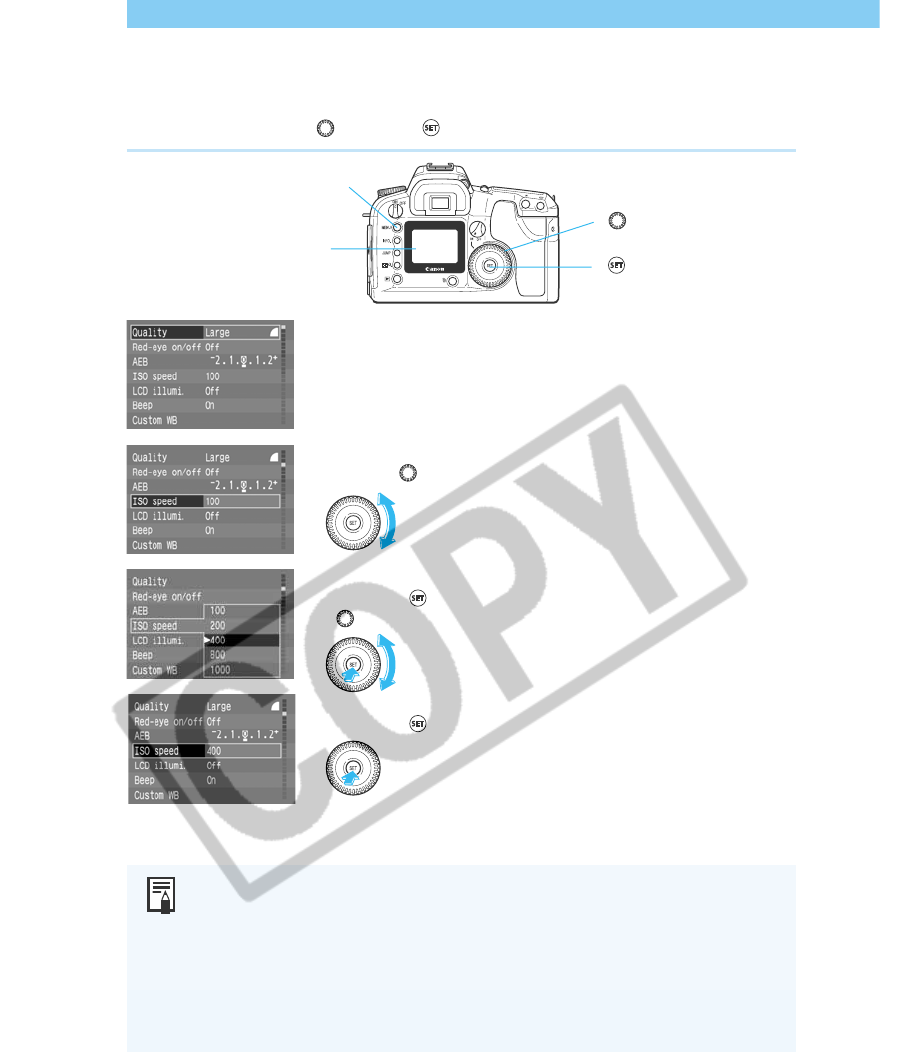
32
Basic Operation
Menu Functions and Settings
The Canon EOS D60 uses menu functions to set functions such as the quality, the date and
time, and Custom Function settings. To use the menu functions, look at the LCD monitor and
use the <
MENU
> button, < > dial and < > button as shown below.
1. Display the menu.
Press the <
MENU
> button to display the menu. Press the button
again to clear the screen.
2. Select the menu item.
Turn the <
> dial to select the desired item.
3. Display the options for the item and make your selection.
Press the <
> button to display the options list, then turn the
<
> dial to select the desired option.
4. Make the setting.
Press the < > button.
5. Exit the menu.
Press the <
MENU
> button to exit the menu.
● When the menu is displayed, you can take pictures immediately by pressing the
shutter button down.
● You can finish making a setting by pressing the shutter button down halfway.
● You can cycle through menu items and options lists.
● You can select the display language from three other languages besides
English. (→121)
● If you press the <
JUMP
> button while the menu screen is displayed, you can
move to the top item in the shooting, playback and setup sub-menus in that
order, each time you press this button.
<
MENU
> button
LCD monitor
<
> dial
<
> button
move the frame up
move the frame down


















