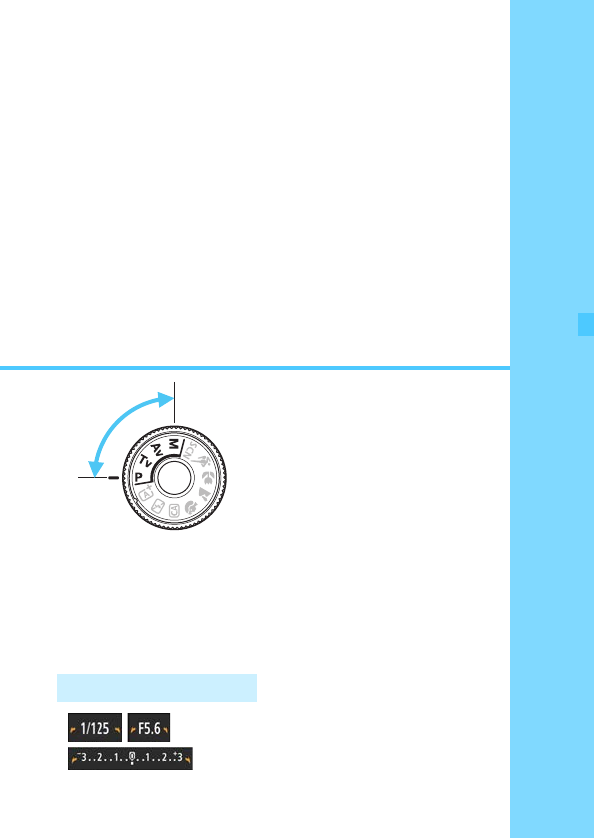
147
5
Advanced Operations
In Creative Zone modes, you
can change various settings of
the camera as you desire to
obtain a wide variety of
shooting results, by selecting
the shutter speed and/or
aperture, adjusting the
exposure as you prefer, etc.
The
J
icon at the upper right of the page title indicates that
the function is available only in Creative Zone modes.
After you press the shutter button halfway and let go, the
exposure values will remain displayed in the viewfinder for
4 sec. (0) by the operation of metering timer.
For the functions settable in each shooting mode, see page
356
.
The pointer icon <
c
> displayed
together with the shutter speed, aperture
setting, or exposure compensation
amount indicates that you can turn the
<
6
> dial to adjust the respective setting.
c Main Dial Pointer
C
r
e
a
t
i
v
e
Z
o
n
e


















