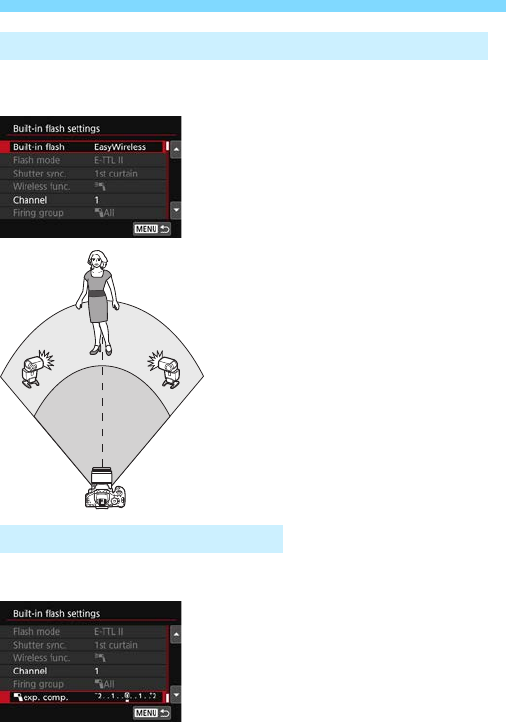
Easy Wireless Flash ShootingK
184
You can have multiple slave units fire as if they were a single Speedlite.
This is convenient when you need a large flash output.
Basic settings:
Flash mode : E-TTL II
E-TTL II meter. : Evaluative
Built-in flash : EasyWireless
Channel : (Same as slave units)
All the slave units will fire at the same
output and be controlled to obtain a
standard exposure.
No matter which firing group (A, B, or C)
the slave units belong to, they will all fire
as one group.
If the flash exposure looks too dark or too bright, you can set flash
exposure compensation to adjust the slave units’ flash output.
Select [1exp. comp.], then press
<0>.
If the flash exposure is too dark, press the
<
Z
> key to increase the flash exposure
and make it brighter. If the flash exposure is
too bright, press the <
Y
> key to decrease
the flash exposure and make it darker.
Fully Automatic Shooting with Multiple External Speedlites
Flash Exposure Compensation


















