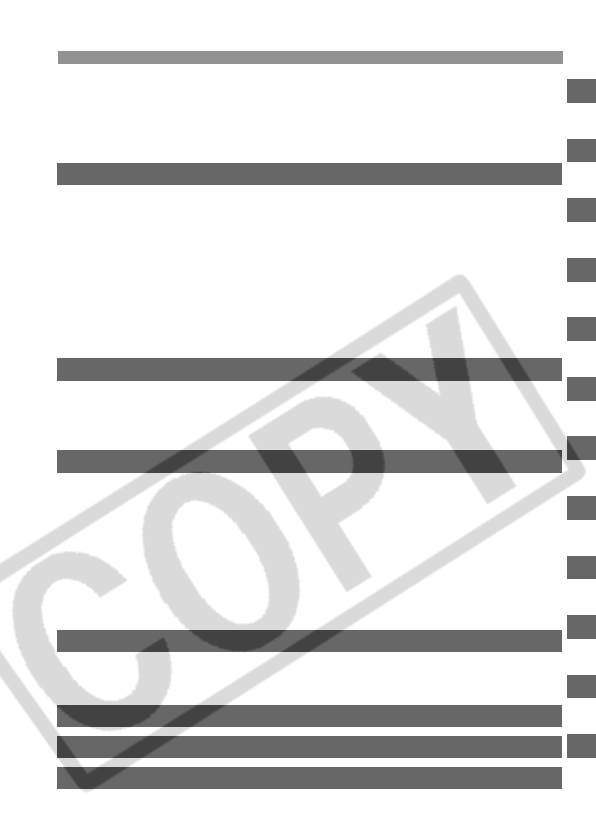
5
Contents
11
10
5
6
7
8
9
Selecting the AF Point.....................................................................................73
Using Focus Lock............................................................................................75
When Autofocus Fails (Manual Focusing).......................................................76
Selecting the Metering Mode...........................................................................77
Selecting the Drive Mode................................................................................78
Advanced Operations 79
Program AE.....................................................................................................80
Shutter-Priority AE...........................................................................................82
Aperture-Priority AE ........................................................................................84
Depth of Field Preview....................................................................................85
Manual Exposure ............................................................................................86
Automatic Depth-of-Field AE...........................................................................88
Setting Exposure Compensation.....................................................................89
Auto Exposure Bracketing (AEB)....................................................................90
AE Lock...........................................................................................................92
Bulb Exposures...............................................................................................93
Mirror Lockup..................................................................................................94
Flash Photography 95
Using the Built-in Flash ...................................................................................96
Using EOS-Dedicated, External Speedlites..................................................101
Using Non-Canon Flash Units.......................................................................102
LCD Panel Illumination..................................................................................102
Image Playback 103
Setting the Image Review Time ....................................................................104
Auto Image Rotation......................................................................................105
Setting the LCD Brightness...........................................................................106
Image Playback.............................................................................................107
Single image display, Index Display, Magnified View ........................107 - 110
Jump Display, Auto Play, Rotating an Image.....................................111 - 113
Displaying the Images on TV ........................................................................114
Protecting Images .........................................................................................115
Erasing Images.............................................................................................116
Formatting the CF Card.................................................................................118
Direct Printing from the Camera 119
Preparing to Print ..........................................................................................121
PictBridge / CP Direct / Bubble Jet Direct............................................124 - 133
Easy Printing.................................................................................................136
DPOF: Digital Print Order Format 137
Customizing the Camera 145
Reference 151
1
2
3
4
5
6
7
8
9
10
11


















