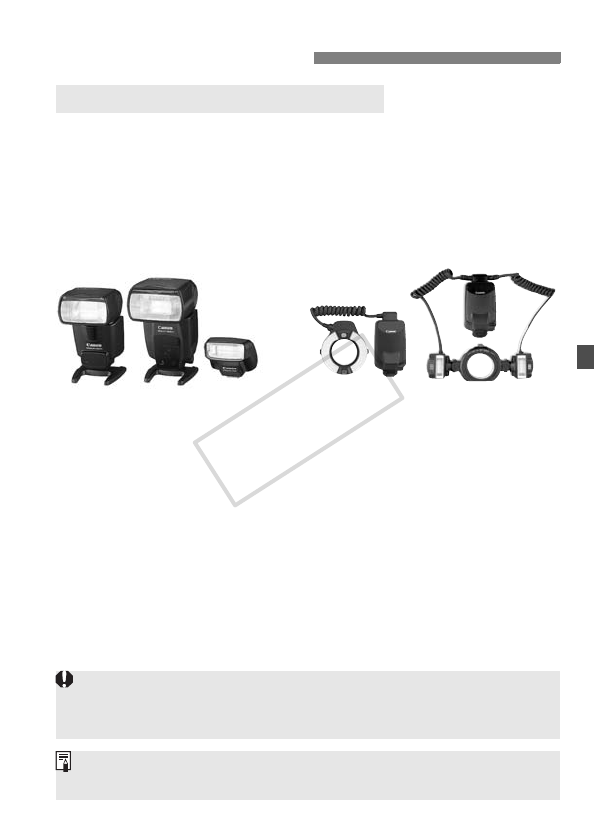
119
An EX-series Speedlite (sold separately) makes flash photography as
easy as shooting without flash.
For detailed instructions, see the EX-series Speedlite’s instruction
manual. This camera is a Type-A camera that can use all the features
of EX-series Speedlites.
To set the flash functions and flash Custom Functions with the camera’s
menu, see pages 121-124.
FE lock
This enables you to attain a proper flash exposure for a specific part
of the subject. Aim the viewfinder center over the subject, then press
the <I> button and take the picture.
Flash exposure compensation
In the same way as normal exposure compensation, you can set
exposure compensation for flash. You can set flash exposure
compensation up to ±3 stops in 1/3-stop increments.
Press the camera’s <Q> button, then turn the <5> dial while
looking at the top LCD panel or viewfinder.
D Flash Photography
EOS-dedicated, EX-series Speedlites
Shoe-mount Speedlites Macro Lites
If [8C.Fn II -4: Auto Lighting Optimizer] (p.81) is set to a setting other
than [3: Disable], the image may still look bright even if a darker flash
exposure has been set.
If the camera has difficulty autofocusing, the EOS-dedicated, external
Speedlite may automatically emit the AF-assist beam.
COPY


















