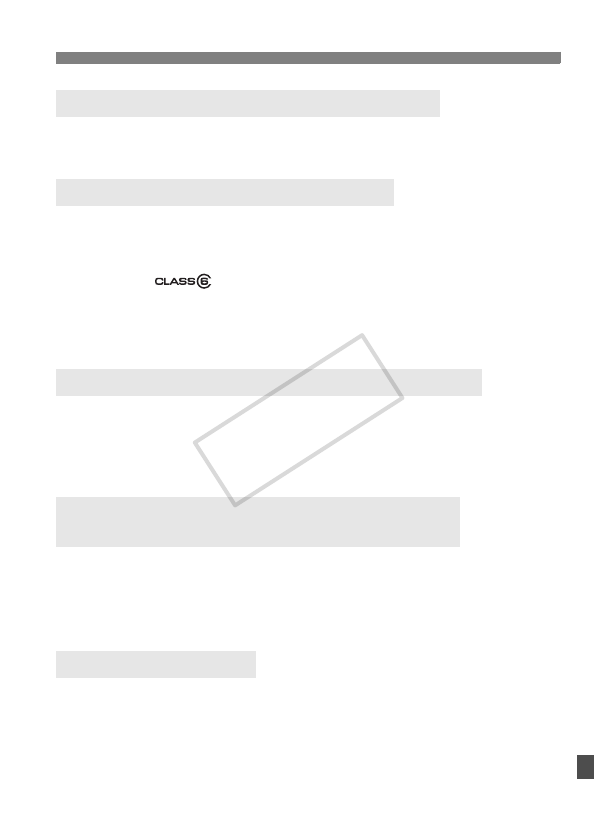
253
Troubleshooting Guide
Set [LV z/k set.] to [Movies] and set the shooting mode to <a>
(manual exposure) (p.142, 144).
If the card’s writing speed is slow, movie shooting may stop
automatically. If you use a CF card, use one with a read/write speed of
at least 8 MB per sec. If you use an SD card, use one with SD Speed
Class 6 “ ” or higher. To find out the card’s read/write speed,
see the card manufacturer’s Web site, etc.
If the movie file size reaches 4 GB or if the movie recording time
reaches 29 min. 59 sec., movie shooting will stop automatically.
During movie shooting, if you move the camera left or right quickly
(high-speed panning) or shoot a moving subject, the image might look
distorted. There might be less distortion if you shoot in the 1280x720
or 640x480 movie recording size (p.151).
To shoot still photos during movie shooting, using a CF card
compatible with UDMA transfer rates is recommended.
Setting a smaller image size for still photos and shooting fewer
continuous still photos can also resolve the problem.
Movies edited with a personal computer using the provided software,
etc., cannot be played with the camera.
Movies cannot be shot with manual exposure.
The movie shooting terminates by itself.
The subject looks distorted during movie shooting.
When I shoot still photos during movie shooting,
the movie shooting stops.
The movie cannot play.
COPY


















