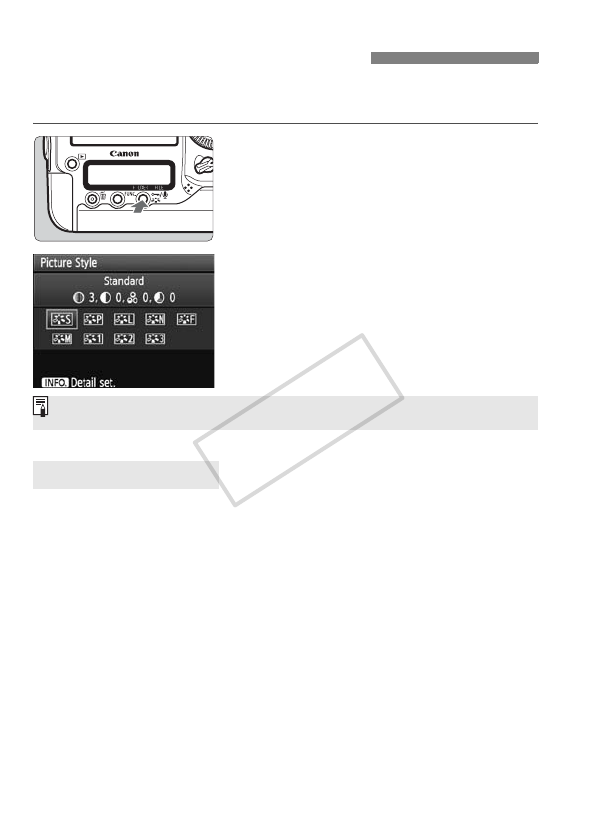
66
By selecting a Picture Style, you can obtain image effects matching
your photographic expression or the subject.
1
Press the <A> button.
When the camera is ready to shoot,
press the <A> button.
X The Picture Style screen will appear.
2
Select a Picture Style.
Turn the <6> or <5> dial to select
a Picture Style, then press <0>.
X The Picture Style will be set and the
camera will be ready to shoot.
P Standard
The image looks vivid, sharp, and crisp. This is a general-purpose
Picture Style suitable for most scenes.
Q Portrait
For nice skin tones. The image looks softer. Effective for close-ups
of women or children.
By changing the [Color tone] (p.68), you can adjust the skin tone.
R Landscape
For vivid blues and greens, and very sharp and crisp images.
Effective for impressive landscapes.
A
Selecting a Picture Style
Picture Style Effects
You can also use the [1 Picture Style] menu to select the Picture Style.
COPY


















