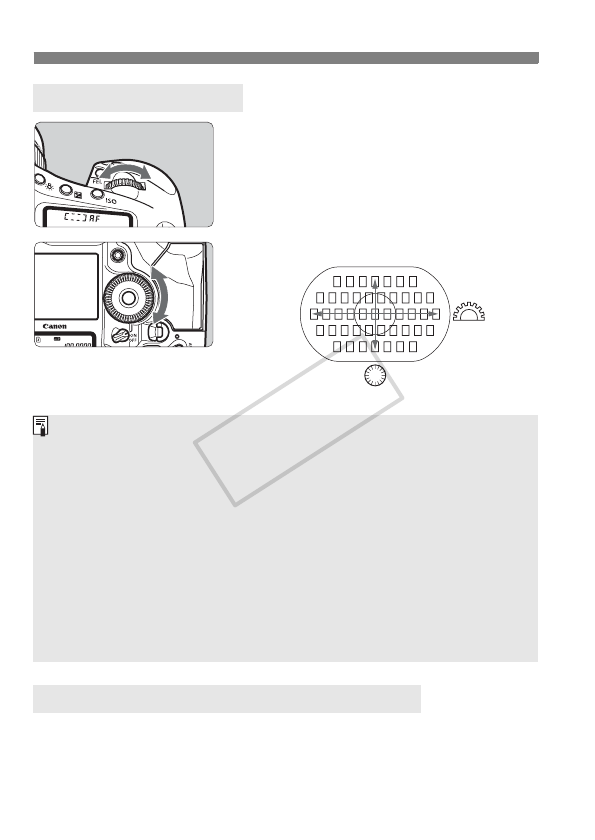
98
S Selecting the AF Point
To select a horizontal AF point, turn
the <6> dial.
To select a vertical AF point, turn the
<5> dial.
If all the peripheral AF points light up,
automatic AF point selection will take
effect.
With the EOS-1D Mark IV, higher precision AF is possible with a
maximum aperture brighter than f/2.8 on a lens or when combined with
an Extender.
Selecting with the Dial
Lens’ Maximum Aperture and AF Sensitivity
With [8C.Fn III -10: Selectable AF point], the selectable AF points can
be limited to 19 or 11 AF points or to the inner or outer 9 AF points
(p.223).
With [8C.Fn III -8: AF expansion w/selected pt], you can change the
AF expansion to the left/right AF points, surrounding AF points, or all 45
AF points (p.222).
If you use a super telephoto lens equipped with an Image Stabilizer and
AF stop button, when [8C.Fn III -6: Lens AF stop button function] is
set to [7: Spot AF], spot AF will be possible (p.220).
By registering the AF point you use frequently, you can switch to it
instantly by setting C.Fn III -11-1/2 (p.224) or C.Fn III -6-6 (p.220).
If focus cannot be achieved with the external, EOS-dedicated Speedlite’s
AF-assist beam, select the center AF point.
COPY


















