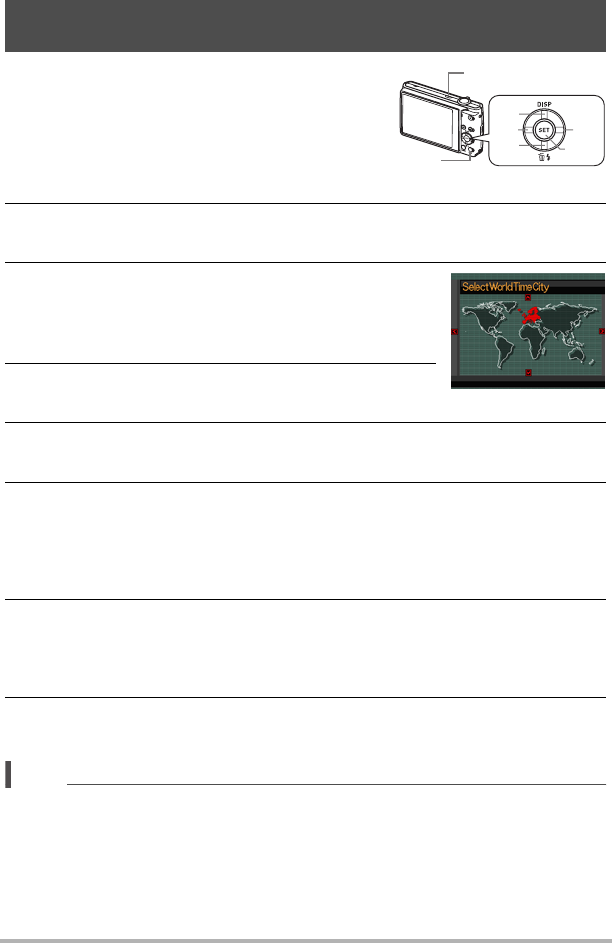
13
Quick Start Basics
The first time you load a battery into the camera, a
screen appears for configuring the display language,
date, and time settings. Failure to set the date and
time correctly will cause the wrong date and time data
to be recorded with images.
1. Press [ON/OFF] to turn on the camera.
2. Use [8], [2], [4], and [6] to select the language you want and then
press [SET].
3. Use [8], [2], [4], and [6] to select the area
where you will be using the camera and then
press [SET].
The selected area is highlighted in red.
4. Use [8] and [2] to select the city where you will
be using the camera and then press [SET].
5. Use [8] and [2] to select the summer time (DST) setting you want and
then press [SET].
6. Use [8] and [2] to select a date style and then press [SET].
Example: 19. 12. 09
YY/MM/DD
* 09/12/19
DD/MM/YY
* 19/12/09
MM/DD/YY
* 12/19/09
7. Set the date and the time.
Use [4] and [6] to select the setting you want to change and then use [8] and
[2] to change it.
To switch between 12-hour and 24-hour format, press [BS].
8. Press [SET].
• If you make a mistake, you can change the settings later (pages 100, 101).
NOTE
• Each country controls its local time offset and the use of summer time, and so they
are subject to change.
Configuring the Display Language the First Time You Turn On
the Camera
=
4
?
=
8
?
=
2
?
=
6
?
[
SET
]
[ON/OFF]
[BS]


















