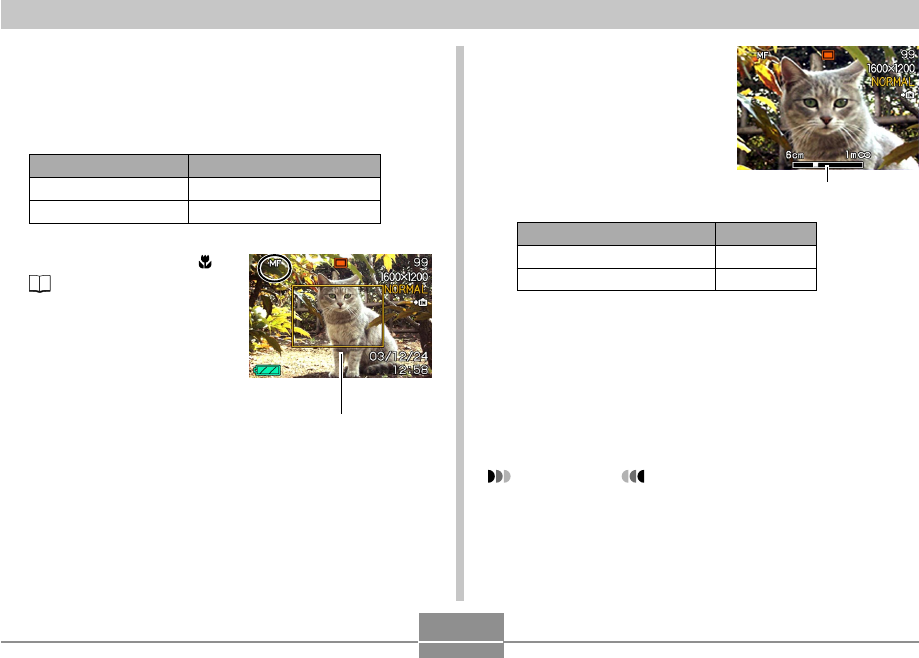
63
OTHER RECORDING FUNCTIONS
1.
Keep pressing [̆] (
) until the focus
mode indicator shows
“MF”.
• At this point, a
boundary also appears
on the display,
indicating the part of the
image that will be used
for manual focus.
Using Manual Focus
With the Manual Focus mode, you can adjust the focus of
an image manually. The following shows focus ranges in
the Macro mode for two optical zoom factors.
Optical Zoom Factor
1X
3X
Approximate Focus Range
6cm (2.4˝) to infinity (∞)
18cm (7.1˝) to infinity (∞)
Boundary
2.
While watching the
image on the monitor
screen, use [̇] and
[̈] to focus.
• Pressing [̇] or [̈] causes the area inside of the
boundary displayed in step 1 to fill the monitor
screen momentarily to aid in focus. The normal
image reappears a short while later.
3.
Press the shutter release button to record the
image.
IMPORTANT!
• In the Manual Focus mode, the [̇] and [̈] keys
adjust focus, even if you used key customization to
assign other functions to them (page 85).
To do this:
Focus out on the subject
Focus in on the subject
Do this:
Press [̇].
Press [̈].
Manual focus position


















