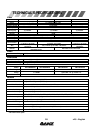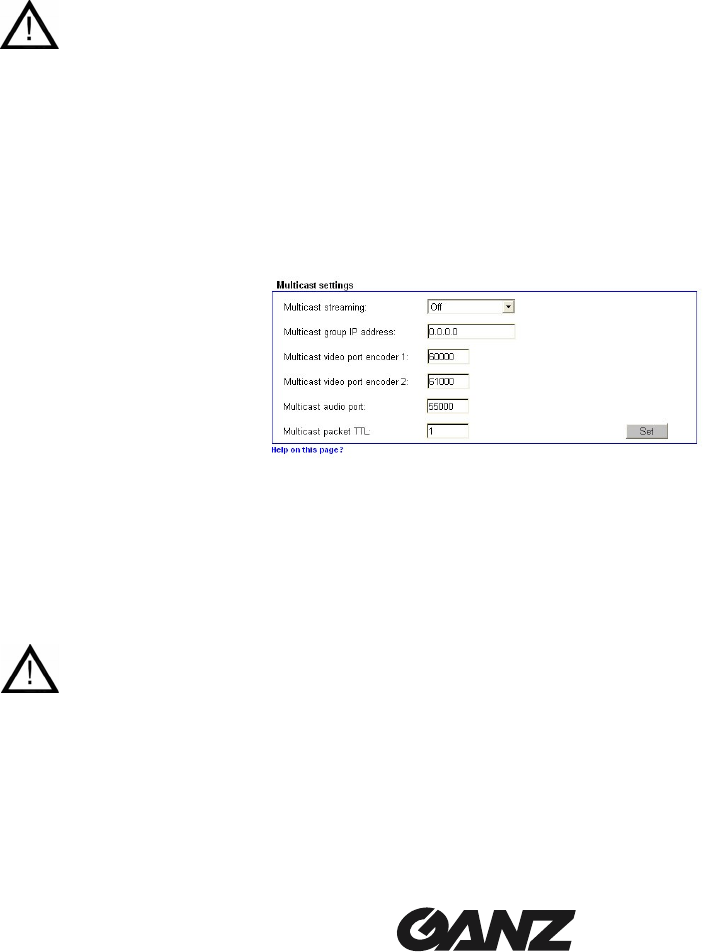
v2.0 - English
22
DNS Server IP Address:
When working with a device over the Internet, dynamic IP addresses are assigned
for efficient use of the IP address pool, i.e. the device gets a new (changing) IP
address each time a connection is set up. Connecting is easier when the device is
listed on a DNS server. The device logs in regularly, leaving the device name,
device IP address and the current Internet IP address.
To connect to a device over the Internet you just insert the device name together
with the URL of the DNS server, which then returns the valid Internet IP address for
automatic connection set up. The default setting for the DNS server IP address is
the IP address of the VCS DNS server videotec.info. The ZN-L8000 contacts the
server automatically when a refresh time is specified in the next parameter. The IP
address of the VCS DNS server is 195.145.107.78.
DNS refresh time: enter here the time interval for the ZN-L8000 to contact the DNS
server. You can enter a value from 30 to 86400 sec (24 h). Leave
this field empty if you don't want to use the DNS function.
Multicast operation is only possible using the UDP protocol. The TCP
protocol does not support any multicast connection.
Due to settings inside this device, the following ports in your network have to be opened:
TCP (Port 80): port 80
UDP (without Multicast): all UDP ports starting with port 1024 and TCP port 1756.
UDP (with Multicast): the defined Multicast video port and the consecutive 7 ports.
Service Settings ó Multilink – Multicast
Along with a 1:1 connection between a transmitter and a receiver (unicast), the units
provide the option of connecting a number of receivers to simultaneously receive the video
signal. This is achieved either by a duplication of the data stream in the unit with
subsequent distribution to a number of receivers (multi-unicast) or by distribution of a single
data stream on the network itself to a number of receivers in a defined group (multicast).
Requirement for multicast operation is a multicast compliant network with
implementation of the UDP protocol and the IGMP protocol. Other group
management protocols are not supported. The TCP protocol does not support any
multicast connection.