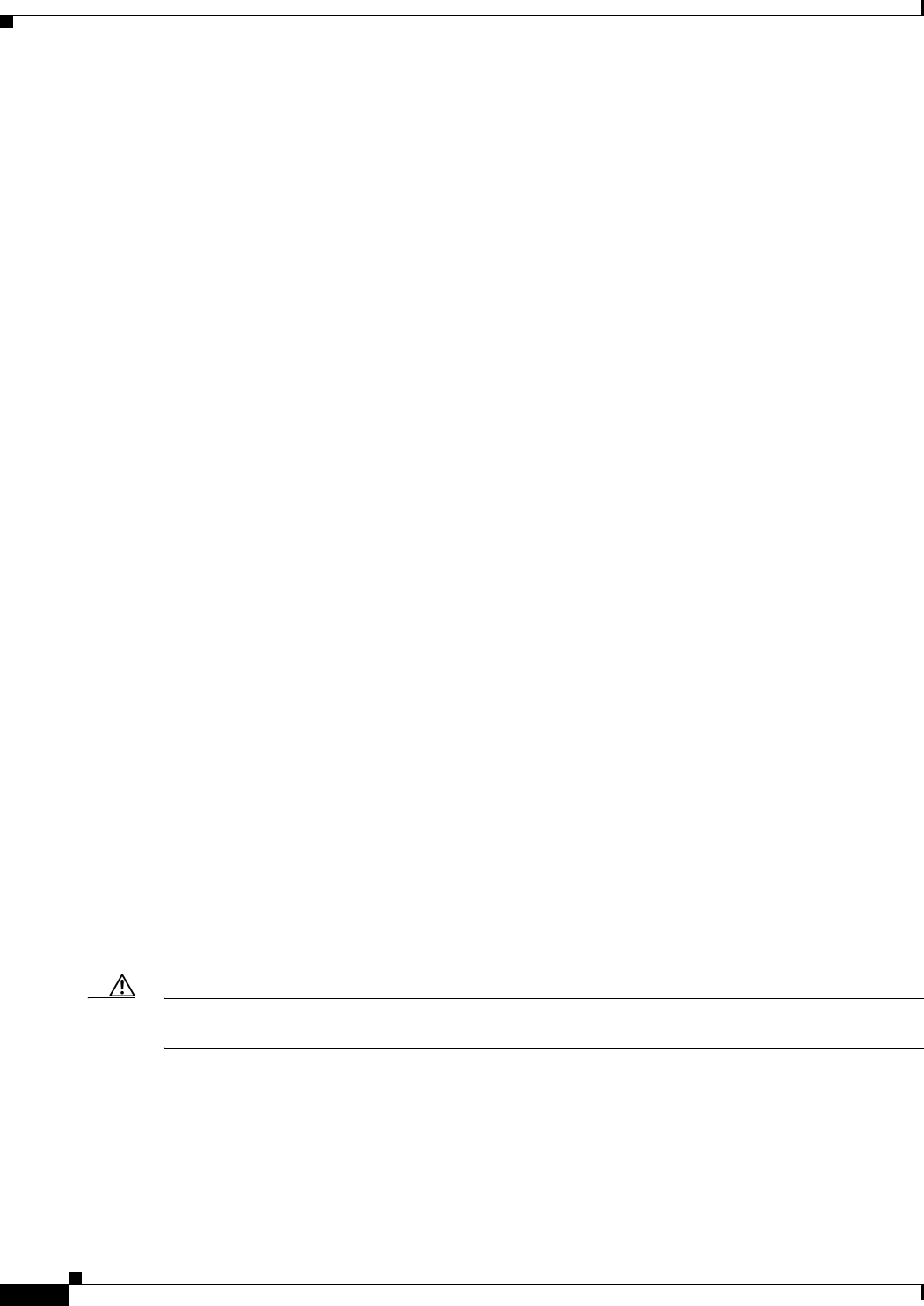
24
Installing the Operating System on the Cisco Unified Communications Server, Versions 2000.4.3 and 2000.4.3a
OL-10221-02
Frequently Asked Questions About Operating System Software Updates
Frequently Asked Questions About Operating System Software
Updates
Review the following information before you upgrade the operating system.
Why can I not find the web executable that the Cisco Unified Communications
application documentation specifies?
If you cannot locate a file on Cisco.com, Cisco removed the file from the web and replaced it with a
newer version. Always install the version that is available on the web, unless the readme document states
otherwise.
In what order should I apply the software updates?
Refer to Cisco IP Telephony Operating System, SQL Server, Security Updates for more information. See
Table 2 to obtain the document.
How long does it take to upgrade the operating system?
The upgrade takes approximately 20-60 minutes, depending on the server type, the speed of the
hardware, and the age of the components (BIOS, and so on).
Where do I find more information (release notes/readme) about the software
update?
You can obtain the latest upgrade executable and version-specific readme document from the voice
software cryptographic site on Cisco.com.
Be aware that the readme document may be a later version than the executable. Cisco recommends that
you review the updated document for new information regarding the upgrade.
When should I install the software update?
Caution Cisco strongly recommends that you install the software update during off-peak hours or a maintenance
window. Installing the software update may cause call-processing interruptions.


















