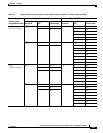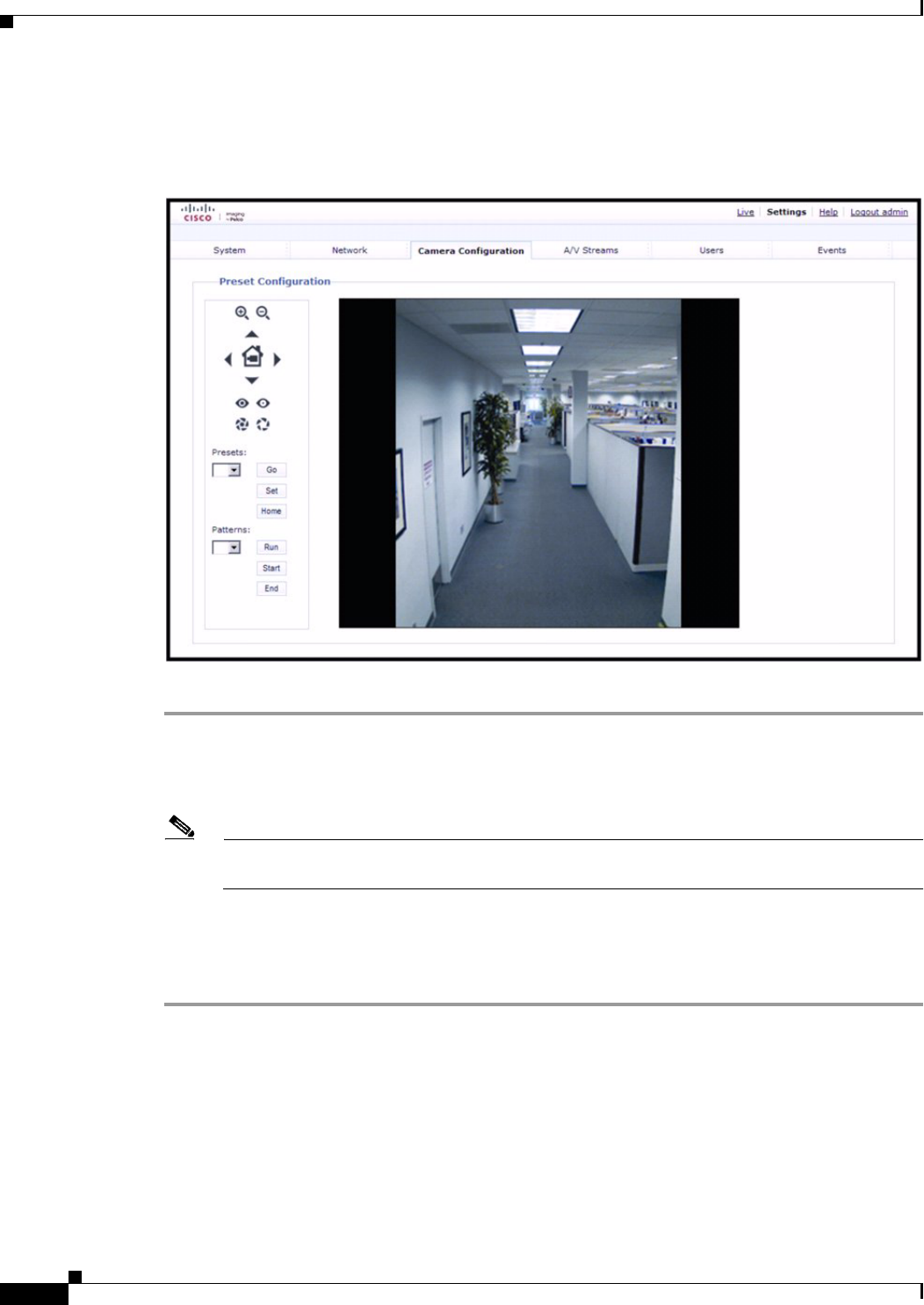
2-22
Cisco Video Surveillance IP PTZ Dome Camera User Guide, Cisco 2900 Series IP Dome
OL-24281-01
Chapter 2 Operation
Camera Configuration Tab
Configuring a Pattern
Figure 2-7 Preset/Pattern Page
Step 1 Place your mouse pointer over the Camera Configuration tab.
Step 2 Select Presets/Patterns from the drop-down menu.
Step 3 Select a pattern number from the Pattern drop-down menu.
Note Do not assign an existing pattern number to a new pattern or you will override the previously
configured pattern.
Step 4 Click Start.
Step 5 Using the pan, tilt, and zoom control buttons, move the camera to a desired series of locations.
Step 6 Click End to save the pattern settings.
Selecting a Configured Pattern
Configured patterns can be selected from the Live View page or the Preset/Patterns page.