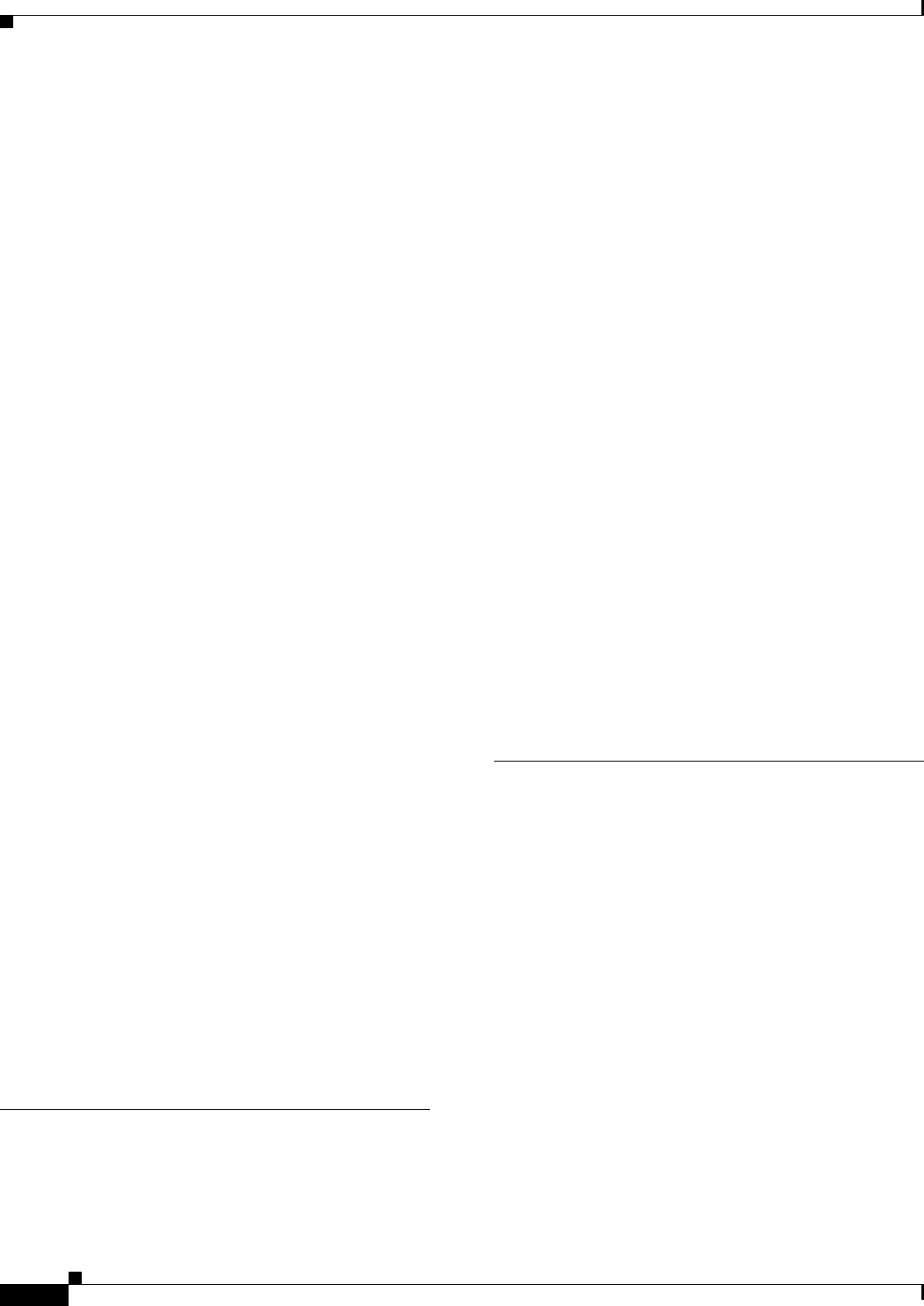
Index
IN-2
Cisco Video Surveillance 4300 and 4500 High-Definition IP Cameras User Guide
OL-19609-04
Camera Settings window 3-6
Device Processes window 3-32
Discovery Settings window 3-20
Event Notification window 3-10
Feature Setup windows 3-2
Firmware Settings window 3-31
IO Ports Settings window 3-8
IP Addressing window 3-17
IP Filter Settings window 3-24
Local Log window 3-35
Log Setup Settings window 3-33
Log windows 3-33
Maintenance Settings window 3-29
Network Setup windows 3-16
options 3-2
overview 3-1
Pan Tilt Settings window 3-9
Password Complexity window 3-33
Patrol Sequence window 3-14
QoS Settings window 3-25
SNMP Settings window 3-21
Streaming Settings window 3-3
time out 3-1
Time Settings window 3-18
User Settings window 3-28
Video Overlay Settings window 3-8
connecting, to the IP camera
after the first time
2-6
for the first time 2-5
PC requirements for 2-5, 2-6
secure connection 2-6
contrast 4-2
CS mount lens 1-3, 2-2
D
data bits, for pan/tilt device 3-10
date and time
configuring manually
3-19
updating through NTP server 3-19
day
filter
3-6
mode 3-6
daylight saving time, adjustment for 3-19
DC auto iris lens
connecting
1-3
connector pinouts 1-6
Device Processes window
options
3-32
overview 3-32
DHCP, obtaining IP address through 2-5, 3-18
Differentiated Services (DiffServ) 3-26
Discovery Settings window
options
3-20
overview 3-20
DNS server
primary
3-18
secondary 3-18
dual streaming 3-3
dwell time 3-15
E
e-mail notification
configuring
3-12, 3-13
From field 3-14
recipients 3-14
event
actions
3-10
overview 3-10
trigger types 3-11
Event Notification window
options
3-11
overview 3-10


















