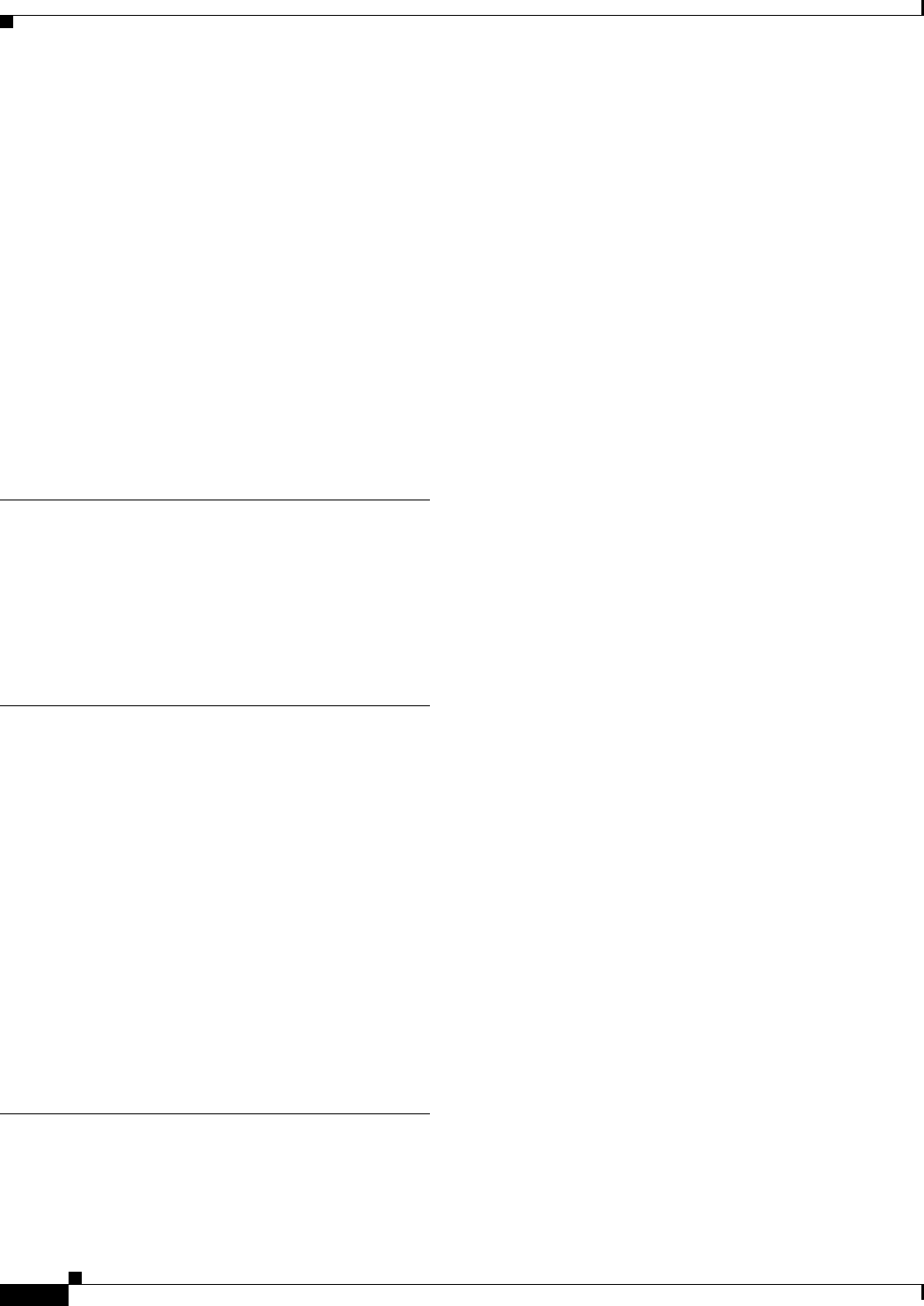
Index
IN-6
Cisco Video Surveillance 4300E and 4500E High-Definition IP Camera User Guide
OL-25230-02
port for power adapter 1-5
powering off the IP camera 2-11
powering on the IP camera 2-11
Power over Ethernet (PoE) 2-1
terminal block 2-4
power adapter
connecting 2-4
supported 2-1
Power over Ethernet (PoE) 1-4, 2-1
processes
descriptions 3-34
stopping 3-34
Q
QoS Settings window
options 3-27
overview 3-27
quality of service 3-27
R
rebooting, IP camera 2-11, 3-32
Refresh link 2-8
reset
factory default values 2-11
reboot 2-11
Reset button 1-5
resetting, factory default configurations 3-32
resetting the IP camera 1-5
restarting, IP camera 3-32
restoring, factory default configurations 3-32
RS-232 ports, connecting devices to 2-4
S
saturation 4-3
secure connection 2-7
security
controlling processes 3-34
password hardening 3-35
stopping processes 3-34
Selected list 3-17
sensitivity, for motion detection 4-7, 4-8
Setup window
description 2-9
displaying 2-8
sharpness 4-2
SNMP, configuring 3-23
SNMP Settings window
options 3-23
overview 3-23
speaker
external 1-4
installing 2-3
volume 4-4
SSH
allowing access through 3-29
alternative port 3-29
default port 3-29
steps, in a patrol sequence 3-17
stop bits, for pan/tilt device 3-10
storage
decrypting video files 2-14
managing 2-11
USB download decryption utility 2-12
USB flash drive
deleting files from 2-13
downloading files from 2-13
formatting 2-12
Streaming Settings window
options 3-4
overview 3-3
subnet mask, of IP camera 3-20
Syslog server 3-36


















