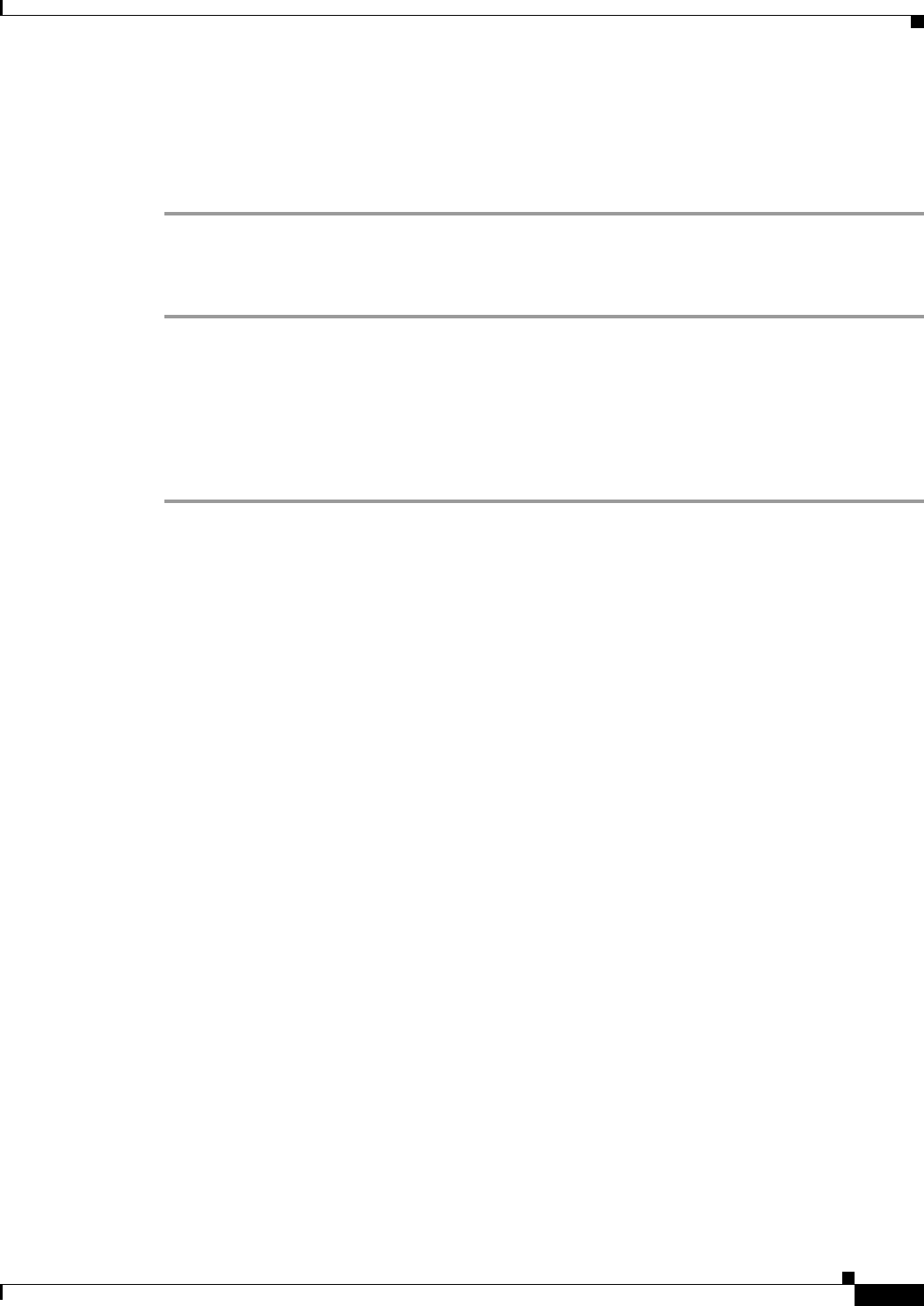
3-35
Cisco Video Surveillance 5010/5011 Indoor Fixed HD IP Dome Camera User Guide
OL-22669-02
Chapter 3 Operation
Events Tab
Step 3 Click the Node option button. The Server box appears.
Step 4 Click in the Server box, and then type the name of the central server.
Step 5 Click the Save button to save the settings, or click the Reset button to clear all of the information you
entered without saving it.
Setting the Camera to Mixed
Step 1 Place your mouse pointer over the Users and Groups tab.
Step 2 Select General Settings from the drop-down menu.
Step 3 Click the Mixed option button. The LDAP Server and Base DN boxes appear.
Step 4 Click in the LDAP Server and Base DN boxes, and type the necessary information in each box.
Step 5 Click the Save button to save the settings, or click the Reset button to clear all of the information you
entered without saving it.
Events Tab
Use the Events tab to program camera events.
Events are activated by programmed event sources that tell the device how to react when an event occurs.
Event handlers are the actions that the device takes when an event occurs. For example, a system source
can be programmed to send email to an operator if the system shuts-down and restarts.
Sources
The camera supports one physical input alarm source, a system source, and a timer source. The Alarm
source is the camera input for an external signaling device, such as a door contact or motion detector.
The System source is activated when the camera restarts. The Timer source is a user-defined
event that
activates an event after a specified amount of time. For example, the timer can be activated every 60
seconds to save an image to an SD card.
Handlers
The device supports a Send Email handler, a “Write JPEG to SD Card handler,” and an “Upload JPEG
to FTP Server handlers.” The Send Email handler sends an email to a defined email address when an
event is activated. The “Write JPEG to SD Card” saves a JPEG of the activated event to an SD card. The
“Upload JPEG to FTP Server” saves a JPEG of the activated event to a defined FTP server.


















