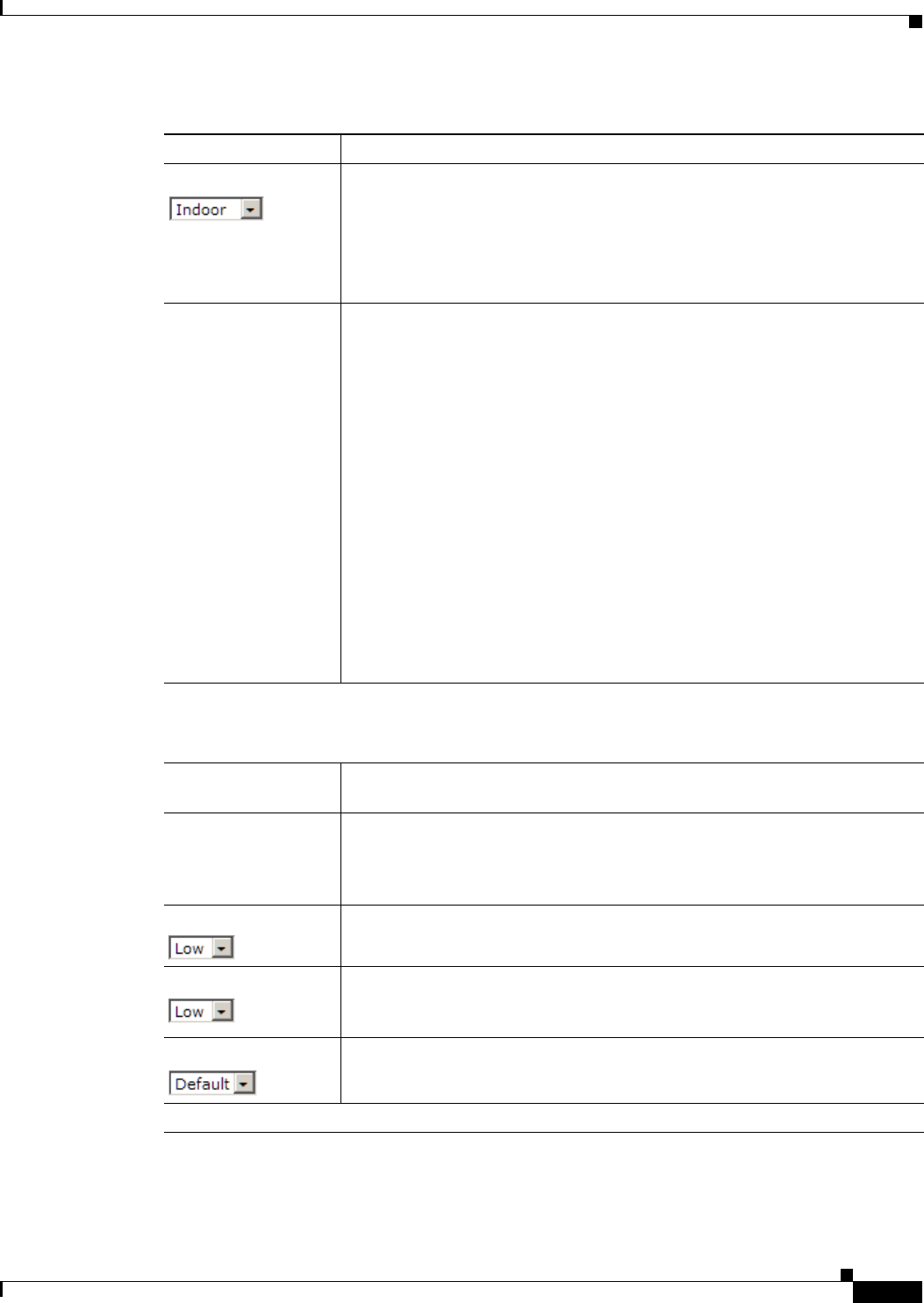
4-9
Cisco Video Surveillance 6020 IP Camera Installation Guide
OL-28120-02
Chapter 4 Camera Management
Viewing Live Video
Iris Mode The Iris mode is available only when the Exposure mode is set to Auto. Choose
one of the following Iris modes:
• Indoor—Suitable for Indoor conditions.
• Outdoor—Suitable for Outdoor conditions.
Default mode is Indoor.
Measurement Window Exposure is calculated based on video data from one of the following
measurement windows:
• Full View—Exposure is calculated based on full view.
• Custom—You can designate specific regions (areas within the field of
view) to use for exposure calculation. Inclusion regions designate areas
that are used to calculate the exposure value. Exclusion regions designate
a areas that are ignored when calculating the exposure value. You can draw
up to four inclusion regions and four exclusion regions.
To create a region, right-click on the video image and choose Draw
Region. Drag the region to the desired area and drag an edge or corner of
the region to resize it. To remove region, right-click on it and choose
Delete Region. Inclusion regions are created by default. To toggle
between inclusion and exclusion regions, right-click on a region and
change the Region Properties > Region Type setting.
• BLC—Back Light Compensation (BLC) window adds a weighted region
in the middle of the image view to give necessary exposure compensation.
Advanced Settings
Note These controls appear when you click Camera Settings Up Arrow > Advanced Settings
drawer.
Enable Low Light
Compensation
This option is useful in low light situations.
Enable DRX Check this check box to enable the Dynamic Range Enhanced (DRX) feature.
DRX helps recover washed out details when there is extreme contrast lighting
conditions. To reach better image quality adjust Sensitivity (Low and High)
and Strength (Low, Medium and High).
Sensitivity The Sensitivity option is available only when DRX is enabled. Choose how
sensitive (low or high) DRX is to extreme contrast lighting conditions.
Strength The Strength option is available only when DRX is enabled. Choose how much
DRX processing (low, medium, or high) to use for recovering washed out
details.
Gamma Curve Choose the value that provides the optimal gray-scale intensity. Larger gamma
curve values make shadows darker and larger values make dark regions lighter.
Motion detection
Table 4-4 Camera Video & Control Window Controls (continued)
Control Description


















