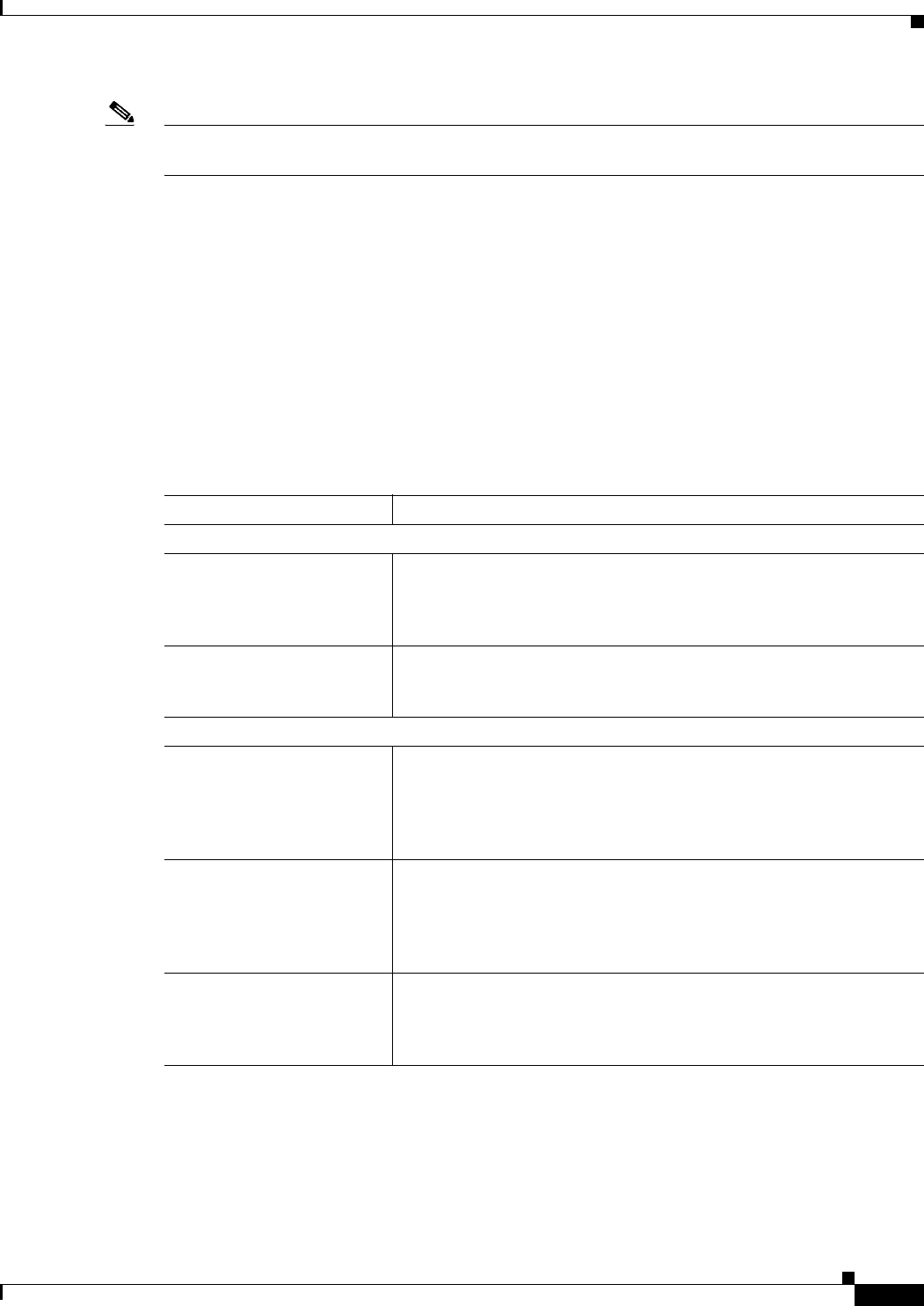
29-23
User Guide for Cisco Security Manager 4.4
OL-28826-01
Chapter 29 Managing Remote Access VPNs: The Basics
Using the Remote Access VPN Configuration Wizard
Note This page is only available if you selected the Clientless or Thin Client options in step 1 of the Create
Group Policy wizard.
Navigation Path
For information on starting the Create Group Policy wizard, see Creating User Groups with the Create
Group Policy Wizard, page 29-19.
Related Topics
• SSL VPN Access Modes, page 29-4
• Configuring SSL VPN Bookmark Lists for ASA and IOS Devices, page 30-70
• Add or Edit Port Forwarding List Dialog Boxes, page 33-28
Field Reference
Table 29-5 Create User Group Wizard—Clientless and Thin Client Page
Element Description
Clientless—Appears only if you selected Clientless in step 1 of the wizard.
Portal Page Websites The name of the SSL VPN bookmarks policy object that includes the
web site URLs to display on the portal page. These web sites help users
access desired resources. Enter the name of the object or click Select to
select it from a list or to create a new object.
Allow Users to Enter
Websites
Whether to allow the remote user to enter web site URLs directly into
the browser. If you do not select this option, the user can access only
those URLs included on the portal.
Thin Client—Appears only if you selected Thin Client in step 1 of the wizard.
Port Forwarding List The name of the port forwarding list policy object assigned to this
group. Port forwarding lists contain the set of applications that users of
clientless SSL VPN sessions can access over forwarded TCP ports.
Enter the name of the object or click Select to select it from a list or to
create a new object.
Port Forwarding Applet
Name
(ASA device only.)
The application name or short description to display on the Port
Forwarding Java applet screen on the portal, up to 64 characters. This
is the name of the applet users will download to act as a TCP proxy on
the client machine for the services configured on the SSL VPN
gateway.
Download Port Forwarding
Applet on Client Login
Whether the port forwarding Java applet should be automatically
downloaded to the client when a user logs into the SSL VPN. If you do
not automatically download the applet, users must download it
manually after login.


















