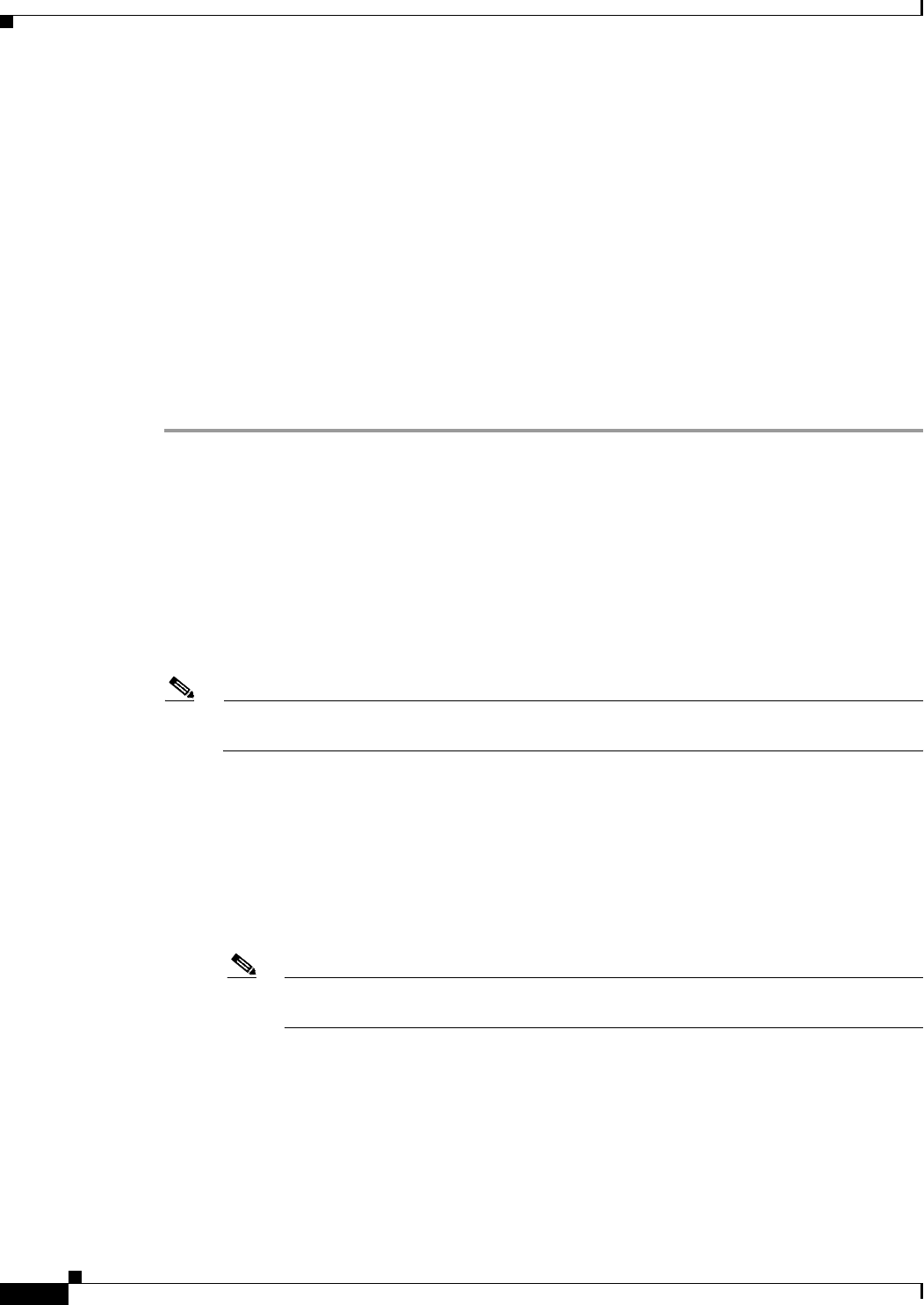
30-46
User Guide for Cisco Security Manager 4.4
OL-28826-01
Chapter 30 Managing Remote Access VPNs on ASA and PIX 7.0+ Devices
Working with SSL and IKEv2 IPSec VPN Policies
The SSL VPN portal pages downloaded from the CIFS server to the SSL VPN user encode the value of
the SSL VPN file-encoding attribute identifying the server, or if one does not, they inherit the value of
the character encoding attribute. The remote user’s browser maps this value to an entry in its character
encoding set to determine the proper character set to use. The SSL VPN portal pages do not specify a
value if SSL VPN configuration does not specify a file encoding entry for the CIFS server and the
character encoding attribute is not set. The remote browser uses its own default encoding if the SSL VPN
portal page does not specify the character encoding, or if it specifies a character encoding value that the
browser does not support.
In the Encoding tab of the SSL VPN Global Settings page, you can view the currently configured
character sets associated with the CIFS server to be encoded in the portal pages. From this tab, you can
create or edit the character sets, as described in the following procedure.
Related Topics
• Configuring Other SSL VPN Settings (ASA), page 30-41
Step 1 Do one of the following:
• (Device view) With an ASA device selected, select Remote Access VPN > SSL VPN > Other
Settings from the Policy selector.
• (Policy view) Select Remote Access VPN > SSL VPN > Other Settings (ASA) from the Policy
Type selector. Select an existing policy or create a new one.
Step 2 On the Other Settings page, click the Encoding tab. The Encoding tab displays the default encoding and
a list of CIFS servers for which encoding rules are configured.
Step 3 From the Global SSL VPN Encoding Type list, select the attribute that determines the character
encoding that all SSL VPN portal pages inherit, except for those from the CIFS servers listed in the table.
Note If you choose none or specify a value that the browser on the SSL VPN client does not support,
the browser uses its own default encoding. The default global encoding is none.
You can select from the following encoding types:
• big5
• gb2312
• ibm-850
• iso-8859-1
• shift_jis
Note If you are using Japanese Shift_jis Character encoding, click Do not specify in the Font
Family area of the associated Select Page Font pane to remove the font family.
• unicode
• windows-1252
• none
Step 4 Do any of the following:
• To add a rule, click the Add Row button beneath the table and configure the following settings in
the Add File Encoding dialog box:


















