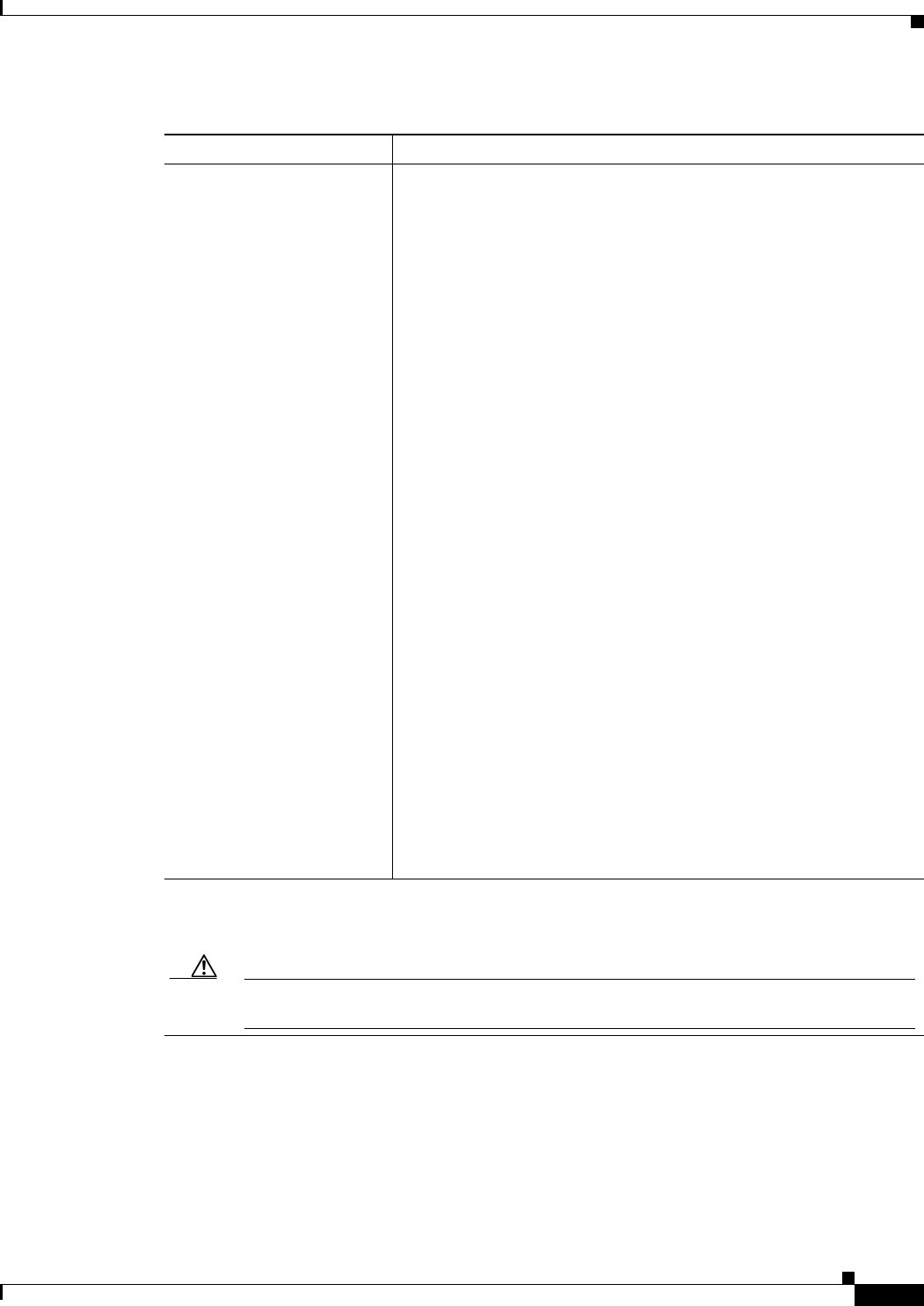
31-17
User Guide for Cisco Security Manager 4.4
OL-28826-01
Chapter 31 Managing Dynamic Access Policies for Remote Access VPNs (ASA 8.0+ Devices)
Dynamic Access Page (ASA)
URL Entry Using SSL VPN does not ensure that communication with every site is
secure. SSL VPN ensures the security of data transmission between the
remote user’s PC or workstation and the security appliance on the
corporate network. If a user then accesses a non-HTTPS web resource
(located on the Internet or on the internal network), the communication
from the corporate security appliance to the destination web server is
not secured.
In a clientless VPN connection, the security appliance acts as a proxy
between the end user web browser and target web servers. When a user
connects to an SSL-enabled web server, the security appliance
establishes a secure connection and validates the server SSL certificate.
The end user browser never receives the presented certificate, so
therefore cannot examine and validate the certificate. The current
implementation of SSL VPN does not permit communication with sites
that present expired certificates. Neither does the security appliance
perform trusted CA certificate validation. Therefore, users cannot
analyze the certificate an SSL-enabled web-server presents before
communicating with it.
Specify how the URL entry setting must be configured on the portal
page:
• Unchanged—Uses values from the group policy that applies to
this session.
• Enable—Allows a user from entering HTTP/HTTPS URLs on the
portal page. If this feature is enabled, users can enter web addresses
in the URL entry box, and use clientless SSL VPN to access those
websites.
• Disable—Disables a user from entering HTTP/HTTPS URLs on
the portal page.
Note To limit Internet access for users, select Disable for the URL
Entry field. This prevents SSL VPN users from surfing the Web
during a clientless VPN connection.
Port Forwarding tab—Lets you select and configure port forwarding lists for user sessions.
Note Port Forwarding does not work with some SSL/TLS versions.
Caution Make sure Sun Microsystems Java Runtime Environment (JRE) 1.4+ is installed on the
remote computers to support port forwarding (application access) and digital certificates.
Table 31-5 Add/Edit Dynamic Access Policy Dialog Box > Main Tab (Continued)
Element Description


















