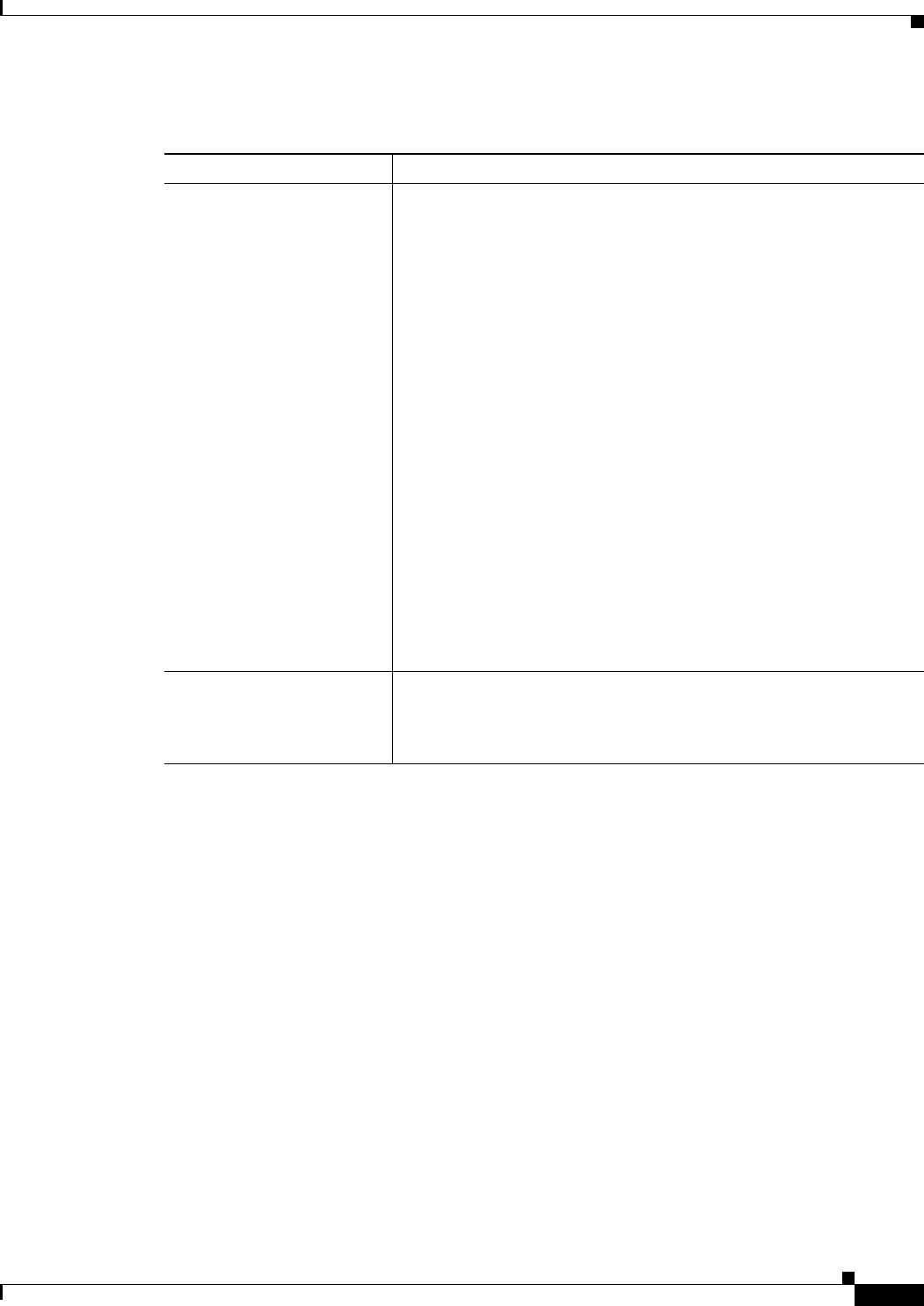
3-15
User Guide for Cisco Security Manager 4.4
OL-28826-01
Chapter 3 Managing the Device Inventory
Adding Devices to the Device Inventory
OS Type The family of the operating system running on the device. You must be
careful to select the correct type, because your selection affects how
Security Manager tries to log into the device and obtain its
configuration. The options are:
• IOS 12.3+—For Cisco routers running Cisco IOS Software
Release 12.3 or higher. Do not select this for Catalyst 6500/7600
or other Catalyst devices.
Tip Select this option for Aggregation Services Routers (ASR) even
if they are running a version of 12.2. The ASR IOS releases are
treated as higher releases.
• IOS - 12.2, 12.1—For Cisco routers running Cisco IOS Software
Releases 12.2 or 12.1. Do not select this for ASRs, Catalyst
6500/7600, or other Catalyst devices.
• IOS - Catalyst Switch/7600—For all Catalyst switches and 7600
devices.
• ASA—For all ASA devices.
• FWSM—For all FWSM devices.
• IPS—For all devices running the IPS software.
• PIX—For all PIX devices.
Transport Protocol The protocol Security Manager should use when connecting to the
device. Select a protocol that is configured on the device and for which
you can supply credentials. Each device type has a default protocol that
is the method normally used with the device.
Table 3-2 New Device Wizard, Device Information Page When Adding Devices from the
Network (Continued)
Element Description


















