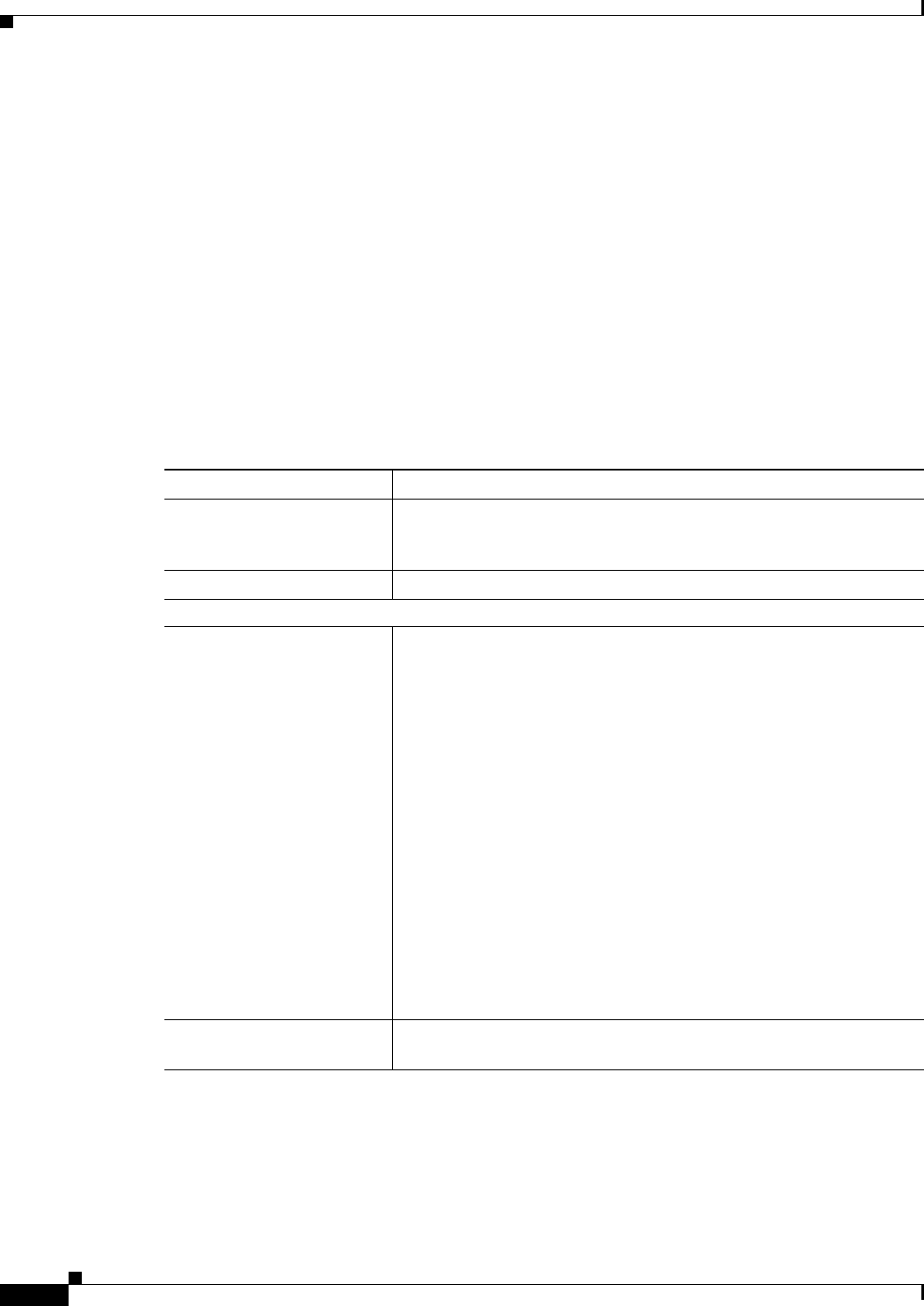
33-24
User Guide for Cisco Security Manager 4.4
OL-28826-01
Chapter 33 Configuring Policy Objects for Remote Access VPNs
Add or Edit Secure Desktop Configuration Dialog Box
ml. The first part of the configuration example explains setting up SDM, which you can ignore. Instead,
look for the sections that describe setting up Windows locations midway through the example. The
screen shots will help you identify when you are looking at CSD configuration.
Navigation Path
Select Manage > Policy Objects, then select Cisco Secure Desktop (Router) from the Object Type
Selector. Right-click inside the work area and select New Object, or right-click a row and select Edit
Object.
Related Topics
• Creating Cisco Secure Desktop Configuration Objects, page 32-18
• Policy Object Manager, page 6-4
Field Reference
Table 33-15 Add or Edit Secure Desktop Configuration Dialog Box
Element Description
Name The object name, which can be up to 128 characters. Object names are
not case-sensitive. For more information, see Creating Policy Objects,
page 6-9.
Description An optional description of the object (up to 1024 characters).
Windows Location Settings
Windows Locations The names of the locations that you want to configure for Windows
clients connecting from specific locations, such as Work, Home, or
Insecure.
When you create a location, an item for the location is added to the
table of contents, where you can select the settings folders related to the
location and configure its properties. The settings include a definition
of how to determine if a client is connecting from that particular
location.
For each location you want to configure, enter its name in the Location
to Add field and click Add to move it to the Locations list.
You can reorder the locations using the Move Up/Move Down buttons.
CSD checks locations in the order listed in this dialog box, and grants
privileges to client PCs based on the first location definition they
match. You can create a default location, such as Insecure, as the final
location and configure the strictest security for it. For more
information, see Creating Cisco Secure Desktop Configuration
Objects, page 32-18.
Close all open browser
windows after installation
Whether to close all the open browser windows after installing the
Secure Desktop application.


















