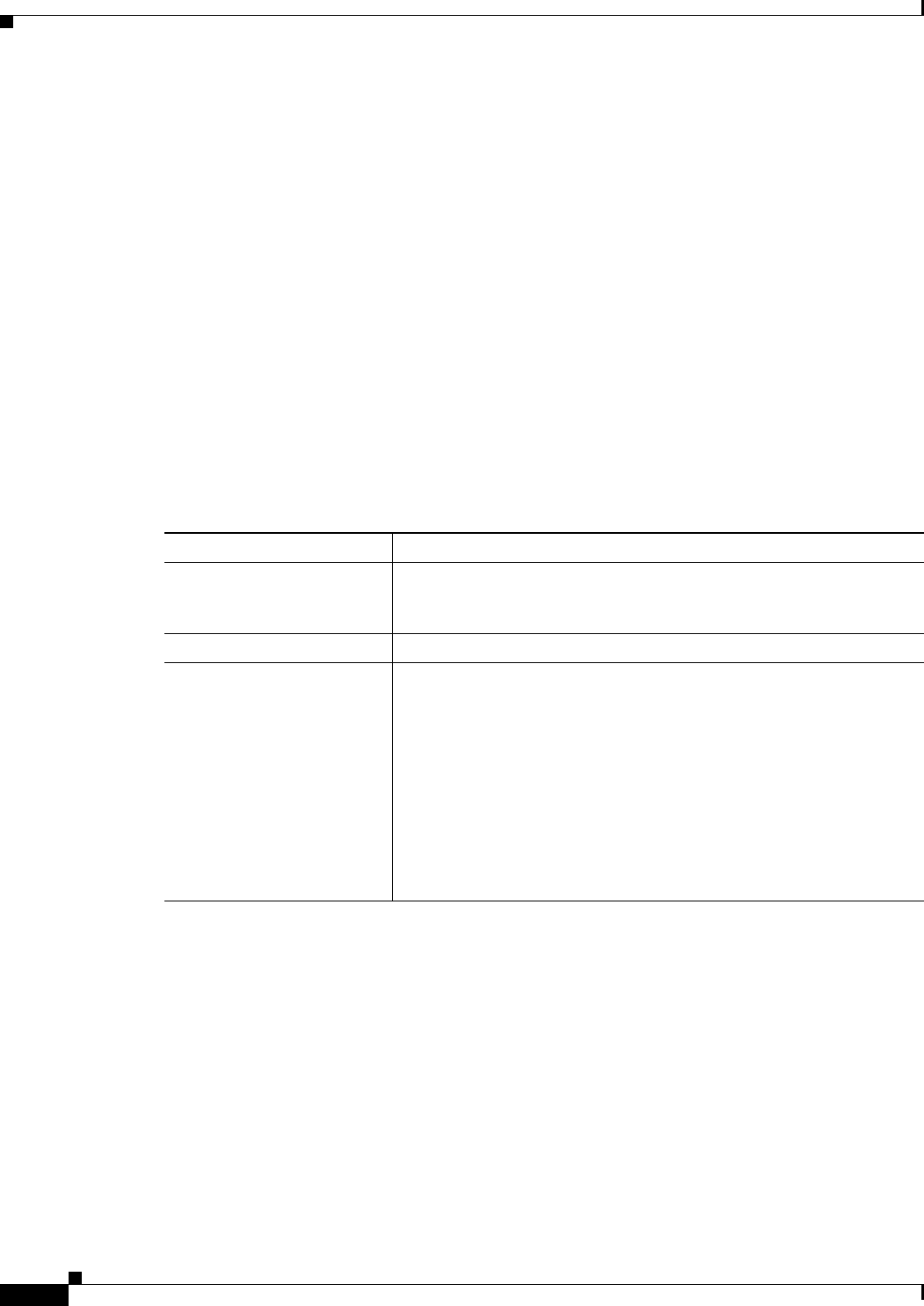
33-28
User Guide for Cisco Security Manager 4.4
OL-28826-01
Chapter 33 Configuring Policy Objects for Remote Access VPNs
Add or Edit Port Forwarding List Dialog Boxes
Navigation Path
Select Manage > Policy Objects, then select File Objects from the Object Type Selector. Add or Edit
a file object and from the Add or Edit File Object dialog box, click Browse to open the File Object —
Choose a file dialog box.
Related Topics
• Understanding and Managing SSL VPN Support Files, page 29-5
• Add and Edit File Object Dialog Boxes, page 33-25
• Configuring SSL VPN AnyConnect Client Settings (ASA), page 30-53
• Configuring SSL VPN Browser Plug-ins (ASA), page 30-50
• Configuring Cisco Secure Desktop Policies on ASA Devices, page 31-8
• SSL VPN Customization Dialog Box—Informational Panel, page 33-43
• SSL VPN Customization Dialog Box—Title Panel, page 33-39
Field Reference
Add or Edit Port Forwarding List Dialog Boxes
Use the Port Forwarding List dialog box to create, copy and edit port forwarding list policy objects. You
can create port forwarding list objects to use when you are configuring the thin client access mode for
SSL VPN.
Port forwarding allows users to access applications (such as Telnet, e-mail, VNC, SSH, and Terminal
services) inside the enterprise through an SSL VPN session. When port forwarding is enabled, the hosts
file on the SSL VPN client is modified to map the application to the port number configured in the
forwarding list. A port forwarding list object defines the mappings of port numbers on the remote client
to the application’s IP address and port behind the SSL VPN gateway.
Table 33-17 File Object — Choose a file Dialog Box
Element Description
Image Repository Lists the available files you can use for defining your file object. The
available files are managed using Image Manager. For more
information, see Image Manager Supported Image Types, page 70-3.
File selected Shows the currently select file object.
Files of Type Filters the list of files. Options are:
Note You can only view all file objects or only objects filtered by the
type of file object you are adding or editing.
• Cisco Secure Desktop Package
• Plug-In—For browser plug-in files.
• AnyConnect Image
• Hostscan Image
• All


















