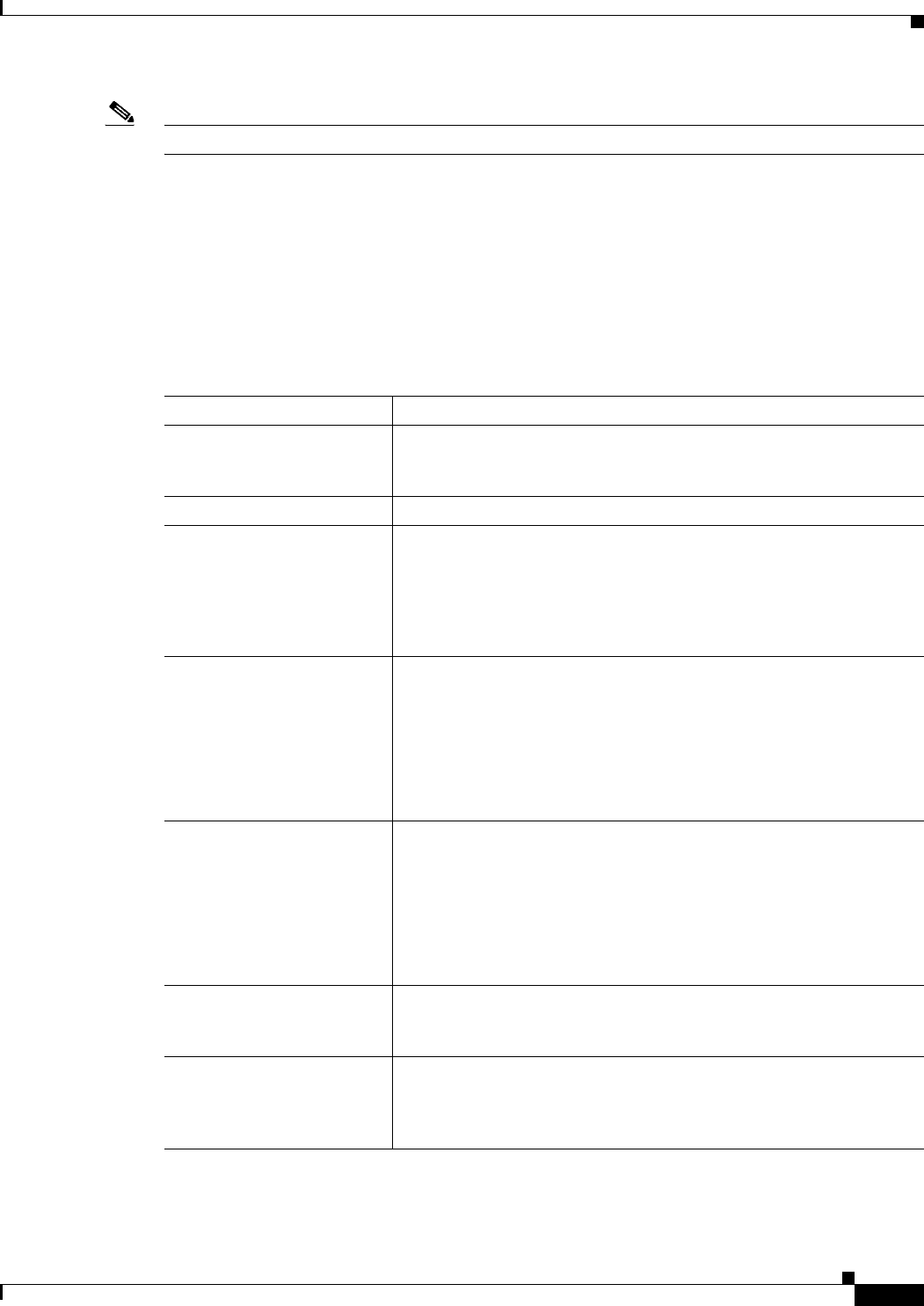
33-31
User Guide for Cisco Security Manager 4.4
OL-28826-01
Chapter 33 Configuring Policy Objects for Remote Access VPNs
Add or Edit Single Sign On Server Dialog Boxes
Note The SAML Browser Artifact profile method of exchanging assertions is not supported.
Navigation Path
Select Single Sign On Servers in the Policy Object Manager, page 6-4. Right-click inside the work area
and select New Object or right-click a row and select Edit Object.
You can also create the object when configuring an ASA user group object for SSL VPN (see ASA Group
Policies SSL VPN Settings, page 33-17).
Field Reference
Table 33-20 Add or Edit Single Sign-On Server Dialog Box
Element Description
Name The object name, which must be 4 to 31 characters. Object names are
not case-sensitive. For more information, see Creating Policy Objects,
page 6-9.
Description An optional description of the object.
Authentication Type The type of SSO server to use with clientless SSL VPN connections.
The other attributes on the page change based on your selection.
• SiteMinder—Computer Associates SiteMinder SSO server.
• SAML POST—Security Assertion Markup Language (SAML)
Browser Post Profile server.
URL
(SiteMinder only.)
The URL of the SiteMinder SSO server to which the security appliance
makes authentication requests. Select whether to use HTTP or HTTPS
and enter the URL.
Tip For HTTPS communication, make sure that the SSL encryption
settings match on both the security appliance and the
SiteMinder server. On the security appliance, you can verify
this with the ssl encryption command.
Secret Key
Confirm
(SiteMinder only.)
The key used to encrypt authentication communications with the
SiteMinder server, if any. The key can contain any alphanumeric
characters. There is no minimum or maximum number of characters.
Enter the same key in both fields.
Tip If you enter a secret key, you must configure the same key in the
SiteMinder server using the Cisco Java plug-in authentication
scheme.
Assertion URL
(SAML POST only.)
The URL for the SAML-type SSO assertion consumer service. Select
whether to use HTTP or HTTPS and enter the URL, which must be
fewer than 255 characters.
Assertion Issuer
(SAML POST only.)
The name of the security device that is sending assertions to a
SAML-type SSO server. This is usually the name of the security
appliance, for example, asa.example.com. The name must be fewer
than 65 characters.


















